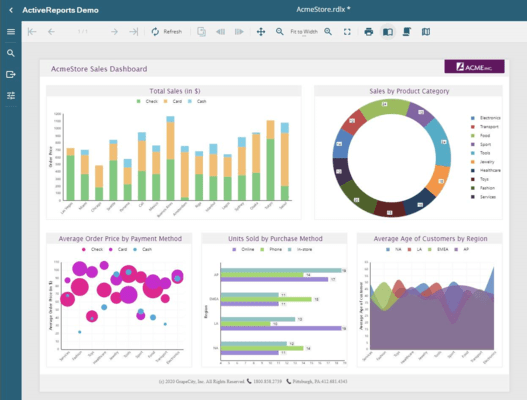ActiveReports.NET 17
Released: Jan 25, 2023
Updates in 17
Features
- RDL Dashboard - New Report Type
- RDL Dashboards offer a convenient way to display data visualization controls such as charts, tables, sparklines, maps, and more in a scrollable, interactive container.
- RDL Dashboard Reports can be multi-page like RDL Multi-Section Reports. With multiple pages or sections, you can make the dashboard report more informative with details spread across the pages. The pages can then be navigated using tabs in the preview.
- The Container control in the RDL Dashboard report is scrollable.
- The Action property in report controls and data regions makes dashboards interactive and helps slice and dice the report metrics.
- Added Microsoft .NET 7.0 support.
- Added Blazor Web Designer.
- Web Designer UI Customization
- Configure visibility of Web Designer tabs.
- New Runtime API - It is now possible to perform common editor actions from code and check their statuses with the editor function.
- Filter or Sort the Properties appearing in the Properties Panel.
- Two New Chart Templates
- Range Chart - Display a pair of values (low and high) for each data point to visualize a range of values rather than a single value.
- Gauge Chart - A bar chart with a radial axis and overlapping bars to show ranges.
- Enhanced JSON Data Editor
- The connection string now allows you to fetch JSON from an external URL using the GET and POST methods, HTTP headers, and request body options. This enhancement has been made in Page, RDL, and RDL Multi-Section Reports in all report designers, including the Web Designer.
- Interactivity for Chart Encodings
- Color, Size and Shape encodings now support actions, so you can also add interactivity. This enhancement is also available in Web Designer.
- Multi-Column List Layout
- The list data region now has two new properties - 'RowsOrColumnsCount' and 'GrowDirection', the combination of which makes it easier to create column layouts.
- Web Designer Enhanced Copy/Paste
- Now it is possible to paste copied report items to the cursor's position by clicking it within the design area.
![]()
![]()
![]()
![]()
![]() (9)
(9)