Official Supplier
As official and authorized distributors, we supply you with legitimate licenses directly from 200+ software publishers.
See all our Brands.

Description: Use DBI's dialog controls for perfect end-user interaction and the least amount of programming ... Data Edit/Input/Grid: Add effective user interfaces with: Check, DEdit, MEdit, NEdit, Grid Dialogues: ... purpose components will add to your own branding, User Interface design and implementation, and saving ... Read more Show more results from this product
Screenshots: for great presentations and user navigation ... Extend the Windows interface standards quickly and effortlessly using Studio Controls R4 controls ... Read more
Compatibility: SQL Anywhere 6.0.NET Framework 3.5.NET Framework 3.0.NET Framework 2.0 Product Class User Interface ... Windows NT 4.0 Windows 95 Architecture of Product 32Bit Product Type Component Component Type.NET WinForms ... MFC V4.2 / V6.0 MFC V4.0 ActiveX Template Library (ATL) Visual C#.NET.NET Ready/Tested with.NET RCW ... Read more
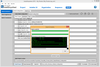
Description: applications install securely by digitally signing installation to support Windows User Access Control (UAC). ... enable you to reuse shared code for importing dialog panels and installation actions into a master ... valuable and expensive development time. Best End-User Experience Use your custom graphics, animation, ... Read more Show more results from this product
Release Notes: user interface for easier navigation. Java-based automation interface to script common tasks. Enhanced ... Read more
Release Notes: Message Console 'Dialog' Console Action with at least two options enabled, only one colon ... to Always prompt user (in the File Settings area of the General Settings view) and the user clicks ... Read more
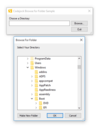
Screenshots: The ‘Browse for Folder Dialog’ conveniently wraps the ‘BrowseForFolder’ API which allows you ... to display the browse dialog with a single line of code. You can quickly and easily display the startup ... directory and retrieve the user selection. ... Read more Show more results from this product
Screenshots: The Visual Studio style ‘Tip of the Day Dialog’ is a quick and easy way for you to include a tip ... messages to your end users and stores its settings in your systems registry or.ini file. ... Read more
Screenshots: The Office Style Color Selection Dialog has several features including options for standard ... dialog that can be used as a drop in replacement for the MFC CColorDialog wrapper class. ... Read more
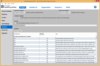
Description: with extensive user interaction, client/server features and localization for 30+ languages. InstallAnywhere ... to support Windows User Access Control (UAC). Silent, Console, and GUI installations- Support for a wide ... dialog panels and installation actions into a master project. Actions and panels imported from a Merge ... Read more Show more results from this product
Release Notes: user interface for easier navigation. Merge modules allow the reuse of shared code across multiple ... InstallAnywhere projects. Java-based automation interface to script common tasks. Enhanced license compliance ... Read more
Release Notes: Message Console 'Dialog' Console Action with at least two options enabled, only one colon ... to Always prompt user (in the File Settings area of the General Settings view) and the user clicks ... Read more
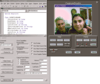
Features: filters the user has installed Save images to BMP and JPG for high-quality output images Password protect ... video, capture preview, and audio preview Save and retrieve current settings with a single call Dialogs ... Windows 95 and NT version 4.0). Also requires DirectX 8.0 or greater Sample code is included for:.NET, VB, ... Read more Show more results from this product
Description: Perform robust capturing of digital images and video. CapturePRO interfaces with any video capture ... For Windows devices. CapturePRO contains managed.NET, COM and VCL components (CapturePRO and TwainPRO) ... Read more
Compatibility: 1.0 Product Class User Interface Components Language English Test and Review Status Installation ... of Product 32Bit Product Type Component Component Type.NET Class ActiveX OCX Built Using ActiveX Template ... Model Threading Compatible Containers Microsoft Visual Studio.NET Microsoft Visual Studio 6.0 Microsoft ... Read more
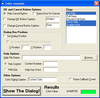
Screenshots: Use the Common Dialog components to customize your dialogs. ... Read more Show more results from this product
Compatibility: Microsoft Internet Explorer 4.0 Microsoft Internet Explorer 3.0 Product Class User Interface Components Test ... Template Library (ATL) Visual Basic V5.0.NET Ready/Tested with.NET RCW No General Internet Enhanced ... Read more
Description: to SpyWorks users and API mavens. Windows 95 and now NT 4.0 introduced the desktop taskbar as a great way ... of the most useful utilities around. Now can offer you it to your users as part of any application. Just drop ... and user drawn controls. The control supports read only (display modes), optional display of the ANSI text ... Read more

Description: color palette ct ColorCombo- color combo-box, drop down color list ct Color- Color Dialog Box ct ... access to system fonts and font styles ct Print- activates the standard Print Common Dialog General ... users to open linked documents ct Listbar- a multi-column navigation component- display sets of sliding ... Read more Show more results from this product
Release Notes: Appointment Index; User Drawn Date Header Text; User Drawn Cell Text; Cell Font; Day View- Selected Start Time ... Read more
Release Notes: interaction and presentation with Outlook list attributes. HTML- Suppress all dialogs that a web browser ... control may generate. In some cases, this is useful, because it can help ensure a "quiet" user ... Read more
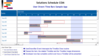
Screenshots: 0 ... Read more Show more results from this product
Specification: Time Bar Tool Tips Time Bar User Drawn Line Time Bar User Drawn ... Link Lines Undo / Redo User Drawn Custom Areas User Drawn ... Time Bars User Drawn Time Bar After Event Theme / Style Gradient Fills ... Read more
Description: end-user interaction, varying degrees of accuracy and supporting information that can be surfaced. ... Undo / Redo. User Drawn Time Bars. User Drawn Time Bar After Event. Theme / Style Gradient Fills. ... Read more
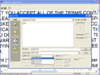
Description: the user to see the original image and the preliminary results of the recognition. From the dialog box, ... provides an interface to verify or correct text during the recognition. LEAD's OCR verification dialog ... confidence and accuracy levels, artificial intelligence and built-in and user-defined lexicons for limiting ... Read more Show more results from this product
Release Notes: demos are designed to look like end-user applications, but the source code for them is included so ... for Xamarin Forms. Added support to load and play any of LEAD's supported video formats in the.NET ... Read more
Release Notes: that users can rapidly define master forms. No longer is the user restricted to a specific form design ... Read more
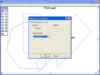
Description: effects), Printing, Internet/intranet imaging, Database imaging, Imaging Common Dialogs and Screen Capture. ... Common dialogs to simplify tasks needed when working with vector images. Optimized drawing using GDI ... as any of the image formats supported by LEAD. Two programming interfaces are included: A low level API ... Read more Show more results from this product
Screenshots: Arc, Brush, Rectangle, Vertex and clippable objects all supported in the user interface. ... Read more
Release Notes: vector files (DXF, DWG, SVG) via.NET interface Additional vector options for rasterizing vector drawings ... Read more