Official Supplier
As official and authorized distributors, we supply you with legitimate licenses directly from 200+ software publishers.
See all our Brands.
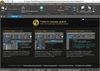
Release Notes: the ability to generate HTML result report from command line (add.html extension to output file). Added ... difference indicators for folder mode result report: *- File is different between folders. <- File exists ... Read more Show more results from this product
Release Notes: reporting for JSON manager. Ctrl Left Arrow now stops at beginning of file. Addressed issue with duplicated ... Read more
Release Notes: for merge mode. Command line enhancements: Generate HTML report (append.html to output file name). Disable ... Read more
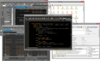
Release Notes: the ability to generate HTML result report from command line (add.html extension to output file). Added ... difference indicators for folder mode result report: *- File is different between folders. <- File exists ... Read more Show more results from this product
Release Notes: characters. Improved caret positioning with proportional characters and fonts. Improved error reporting ... Read more
Release Notes: for merge mode. Command line enhancements: Generate HTML report (append.html to output file name). Disable ... Read more
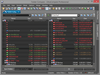
Release Notes: the ability to generate HTML result report from command line (add.html extension to output file). Added ... difference indicators for folder mode result report: *- File is different between folders. <- File exists ... Read more Show more results from this product
Release Notes: enhancements: Generate HTML report (append.html to output file name). Disable recursive mode for folder compare ... Read more
Release Notes: Export compare result as HTML. Save result report in HTML format File » Save result report » Save ... in %APPDATA%\IDMComp\UltraCompare\report\ Improved / expanded ignore options for text mode Ignore differences in comments, strings, etc., ... Read more
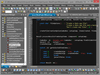
Release Notes: characters and fonts. Improved error reporting for JSON manager. Ctrl Left Arrow now stops at beginning ... Read more Show more results from this product
Release Notes: Export compare result as HTML. Updates in UltraCompare v17.00 Save result report in HTML format ... File » Save result report » Save HTML result Saves current view of compare as an HTML file Available ... CSS in %APPDATA%\IDMComp\UltraCompare\report\ Improved / expanded ignore options for text mode Ignore ... Read more
Release Notes: tabs. Status bar "Bytes selected" now reports "Chars selected" instead (mainly ... Read more
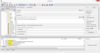
Features: matches (lines containing search string) for each file Expand/collapse all results Criteria reported ... Read more
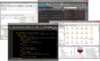
Release Notes: the ability to generate HTML result report from command line (add.html extension to output file). Added ... difference indicators for folder mode result report: *- File is different between folders. <- File exists ... Read more Show more results from this product
Release Notes: characters. Improved caret positioning with proportional characters and fonts. Improved error reporting ... Read more
Release Notes: for merge mode. Command line enhancements: Generate HTML report (append.html to output file name). Disable ... Read more
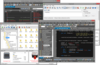
Release Notes: the ability to generate HTML result report from command line (add.html extension to output file). Added ... difference indicators for folder mode result report: *- File is different between folders. <- File exists ... Read more Show more results from this product
Release Notes: characters and fonts. Improved error reporting for JSON manager. Ctrl Left Arrow now stops at beginning ... Read more
Release Notes: for merge mode. Command line enhancements: Generate HTML report (append.html to output file name). Disable ... Read more
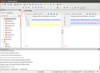
Description: merging, session management, difference summary reporting, UltraEdit integration, and more. Find duplicate ... Read more
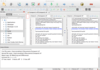
Description: merging, session management, difference summary reporting, UltraEdit integration, and more. Find duplicate ... Read more