Official Supplier
As official and authorized distributors, we supply you with legitimate licenses directly from 200+ software publishers.
See all our Brands.
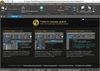
Release Notes: and edit files from all your cloud storage services. Application scripting additions: Added new document ... Read more Show more results from this product
Release Notes: in edit/create dialogs. Proof of concept plugin framework: Plugin: Code surround. Plugin: SQL formatter. Plugin: ... Macro edit/create and settings UI update: Consolidates global macro settings into a single ... "Macro settings" dialog. Improved edit/create macro dialogs. Individual macro settings now exposed ... Read more
Release Notes: Easily customize large file optimizations. Enable/disable line numbers, code folding, Intellitips ... Read more
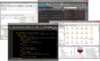
Release Notes: and edit files from all your cloud storage services. Application scripting additions: Added new document ... Read more Show more results from this product
Release Notes: in edit/create dialogs. Proof of concept plugin framework: Plugin: Code surround. Plugin: SQL formatter. Plugin: ... Macro edit/create and settings UI update: Consolidates global macro settings into a single ... "Macro settings" dialog. Improved edit/create macro dialogs. Individual macro settings now exposed ... Read more
Release Notes: numbers, code folding, Intellitips and more. Added new 'Replace once' functionality ... Read more
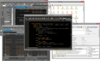
Release Notes: and edit files from all your cloud storage services. Application scripting additions: Added new document ... Read more Show more results from this product
Release Notes: in edit/create dialogs. Proof of concept plugin framework: Plugin: Code surround. Plugin: SQL formatter. Plugin: ... Macro edit/create and settings UI update: Consolidates global macro settings into a single ... "Macro settings" dialog. Improved edit/create macro dialogs. Individual macro settings now exposed ... Read more
Release Notes: numbers, code folding, Intellitips and more. Added new 'Replace once' functionality ... Read more
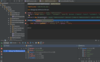
Release Notes: Updates in V3.0 PHP UML- Understand and change code by providing editable UML class diagrams ... for PHP code. Quickly examine your application structure, create and edit classes and their relationships. ... and jump from execution statistics directly to functions in your PHP code. New PHP Formatting Options- Full ... Read more Show more results from this product
Release Notes: Inspections "Edit severities" no longer opens the Severities Editor. Setting Sync sync ... Read more
Release Notes: Inspections "Edit severities" no longer opens the Severities Editor. Setting Sync sync ... Read more
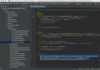
Release Notes: Key Highlights Full line code completion- This release comes with full line code completion ... into the IDE. It enhances coding efficiency by predicting and suggesting entire lines of code based ... and you can promptly navigate through the code by clicking on a pinned line. AI Assistant Improvements ... Read more Show more results from this product
Release Notes: will now see a gutter icon to the left of the line with the call. Code editing improvements for Scala 3- ... and make any changes in the opened file, IntelliJ IDEA now highlights all of your edits with color-coded ... with missing custom code style settings and they are now correctly preserved by the IDE. The Copy Reference ... Read more
Release Notes: external formatters or code analysis plugins are enabled. Fixed the issue causing private PKCS #8 keys ... with the help of the smart coding assistance, and more. User experience Option to dock tool windows to floating ... actions is now switched on by default so you can instantly see how your code will be altered once you ... Read more
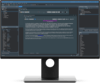
Release Notes: open, all editing the same unit, and have multiple tabs open with a form designer in one tab plus one ... or more code tabs for the same unit. This includes moving which tab displays the designer. ... There is no limit to the number of split editors, horizontally or vertically. Designer and Code- Split editors allow ... Read more Show more results from this product
Release Notes: this if you want to use Embarcadero Delphi code formatting, and it is available in the Technology section ... and DelphiLSP Added a new version of the code completion's Auto invoke feature. This means that code ... and waiting for a moment. Typing inside an identifier (it used to invoke only at the beginning). Code ... Read more
Release Notes: Edit1.Text + 'abc'. Split Code Editor: Closing the additional right editor switches the left editor ... to the Design tab. Split Code Editor: Fixed issue with selecting editor tabs through the menu. Split Code ... Editor: AV in IDE if creating a new project after using a split code editor. Editor tab group title bar ... Read more
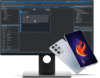
Release Notes: open, all editing the same unit, and have multiple tabs open with a form designer in one tab plus one ... or more code tabs for the same unit. This includes moving which tab displays the designer. ... There is no limit to the number of split editors, horizontally or vertically. Designer and Code- Split editors allow ... Read more Show more results from this product
Release Notes: this if you want to use Embarcadero Delphi code formatting, and it is available in the Technology section ... and DelphiLSP Added a new version of the code completion's Auto invoke feature. This means that code ... and waiting for a moment. Typing inside an identifier (it used to invoke only at the beginning). Code ... Read more
Release Notes: Edit1.Text + 'abc'. Split Code Editor: Closing the additional right editor switches the left editor ... to the Design tab. Split Code Editor: Fixed issue with selecting editor tabs through the menu. Split Code ... Editor: AV in IDE if creating a new project after using a split code editor. Editor tab group title bar ... Read more
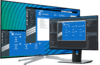
Release Notes: open, all editing the same unit, and have multiple tabs open with a form designer in one tab plus one ... or more code tabs for the same unit. This includes moving which tab displays the designer. ... There is no limit to the number of split editors, horizontally or vertically. Designer and Code- Split editors allow ... Read more Show more results from this product
Release Notes: this if you want to use Embarcadero Delphi code formatting, and it is available in the Technology section ... and DelphiLSP Added a new version of the code completion's Auto invoke feature. This means that code ... and waiting for a moment. Typing inside an identifier (it used to invoke only at the beginning). Code ... Read more
Release Notes: Edit1.Text + 'abc'. Split Code Editor: Closing the additional right editor switches the left editor ... to the Design tab. Split Code Editor: Fixed issue with selecting editor tabs through the menu. Split Code ... Editor: AV in IDE if creating a new project after using a split code editor. Editor tab group title bar ... Read more

Release Notes: or vertically. Designer and Code- Split editors allow the same file to be edited next to itself. Both editors ... exactly for your workflow. You can have multiple tabs open, all editing the same unit, and have multiple ... tabs open with a form designer in one tab plus one or more code tabs for the same unit. This includes ... Read more Show more results from this product
Release Notes: Run application without Debugging (Ctrl+Shift+F9). macOS: Cannot evaluate Edit1.Text + ... 'abc'. Split Code Editor: Closing the additional right editor switches the left editor to the Design tab. ... Split Code Editor: Fixed issue with selecting editor tabs through the menu. Split Code Editor: AV in IDE ... Read more
Release Notes: Editor "Surround" menu is missing content. The debugger evaluation of Edit1->Text property ... Read more

Release Notes: or vertically. Designer and Code- Split editors allow the same file to be edited next to itself. Both editors ... exactly for your workflow. You can have multiple tabs open, all editing the same unit, and have multiple ... tabs open with a form designer in one tab plus one or more code tabs for the same unit. This includes ... Read more Show more results from this product
Release Notes: Run application without Debugging (Ctrl+Shift+F9). macOS: Cannot evaluate Edit1.Text + ... 'abc'. Split Code Editor: Closing the additional right editor switches the left editor to the Design tab. ... Split Code Editor: Fixed issue with selecting editor tabs through the menu. Split Code Editor: AV in IDE ... Read more
Release Notes: Editor "Surround" menu is missing content. The debugger evaluation of Edit1->Text property ... Read more