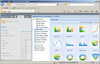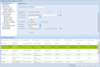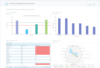Presentation Layer Components / devDept Software / InfoSoft Global - Best Selling
Create insightful plug-and-play dashboards in SharePoint.
- Create charts from data stored in SharePoint® Lists, Views, CSV string or files, MS SQL, Oracle, Excel and BDC
- Works with SharePoint Server 2016, 2013, 2010, WSS 3.0 and MOSS 2007
- Multi level drill down to the n-th level, export chart to images, PDF, Excel or PowerPoint
Add CAD capabilites to your .NET applications.
- Resolution independence for UI elements in WPF
- Selection filter to enable selection on object vertices, edges and faces
- 3D reconstruction from MRI and CT scans
-
Release Notes:
PrintSimulationMesh entity. MultiFastMesh entity. Animation for Finite Element Analysis results. ReadGLTF and WriteGLTF classes. Improved Label drawing. Thread-safe Read/WriteSTEP classes. SketchManager class removal in favor of SketchEntity.Edit() method ...
Read more
Show more results from this product
-
Release Notes:
Improved Brep.TransformBy() method. Improved glTF material metallic roughness settings. Added missing RenderContext.MakeCurrent() method call in Workspace.UseShaders property setter. Added Solid hatch drawing with stencil buffer. Opened back ...
Read more
-
Release Notes:
PrintSimulationMesh entity preview. MultiFastMesh entity preview. FEM Modal Analysis preview. Animation for Finite Element Analysis results. Geometrical selection in assemblySelectionType.Leaf mode. WriteGLTF class preview. Toolbar background, padding and ...
Read more
-
Release Notes:
PrintSimulationMesh entity. MultiFastMesh entity. Animation for Finite Element Analysis results. ReadGLTF and WriteGLTF classes. Improved Label drawing. Thread-safe Read/WriteSTEP classes. SketchManager class removal in favor of SketchEntity.Edit() method ...
Read more
Show more results from this product
-
Release Notes:
Improved Brep.TransformBy() method. Improved glTF material metallic roughness settings. Added missing RenderContext.MakeCurrent() method call in Workspace.UseShaders property setter. Added Solid hatch drawing with stencil buffer. Opened back ...
Read more
-
Release Notes:
PrintSimulationMesh entity preview. MultiFastMesh entity preview. FEM Modal Analysis preview. Animation for Finite Element Analysis results. Geometrical selection in assemblySelectionType.Leaf mode. WriteGLTF class preview. Toolbar background, padding and ...
Read more
-
Release Notes:
FEM Modal Analysis. PrintSimulationMesh entity. MultiFastMesh entity. Animation for Finite Element Analysis results. ReadGLTF and WriteGLTF classes. Improved Label drawing. Thread-safe Read/WriteSTEP classes. SketchManager class removal in favor of ...
Read more
Show more results from this product
-
Release Notes:
Improved Brep.TransformBy() method. Improved glTF material metallic roughness settings. Added missing RenderContext.MakeCurrent() method call in Workspace.UseShaders property setter. Added Solid hatch drawing with stencil buffer. Opened back ...
Read more
-
Release Notes:
PrintSimulationMesh entity preview. MultiFastMesh entity preview. FEM Modal Analysis preview. Animation for Finite Element Analysis results. Geometrical selection in assemblySelectionType.Leaf mode. WriteGLTF class preview. Toolbar background, padding and ...
Read more
-
Release Notes:
Updated to the latest FusionCharts chart engine. Updated to the latest FusionCharts chart engine. Upgraded to pure JavaScript and deprecated support for Flash charts. Deprecated support for MOSS 2007. Bug fixes to incorporate chart engine version change. ...
Read more
Show more results from this product
-
Release Notes:
Overall performance for large SharePoint List data source increased up to 80%. Changing chart type for individual drill down level. Fetching data from Excel files located in external network systems. Bulk Export of charts. Overall performance for large ...
Read more
-
Release Notes:
Adds support for SharePoint 2016. Now supports SharePoint 2016. Improved option for connecting to MS SQL Server Database through Domain Authentication. New Standard mode (free edition) added to Collabion Charts for SharePoint. ...
Read more
-
Release Notes:
Convert all your data in SharePoint into interactive data grids with pivoting capabilities. Display SharePoint data in a tabular structure with filtering/pivoting capabilities without writing any code. Connect to SharePoint 2010, 2013 (including ...
Read more
-
Release Notes:
Find insights from all your data stored in SharePoint. Seamlessly connect to SharePoint 2010, 2013 (including Foundation Server) or SharePoint 2016. Use the interactive wizard to connect to different types of data sources, visually select your data, and ...
Read more