Studio FX Premium Subscription
Access the entire Software FX product line for .NET, COM and Java.
- Provides deployment rights for desktop products, including Windows Forms, WPF, COM and Java
- Subscription includes service packs, upgrades new products
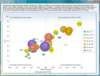
Features: Chart FX 7 Smart Tag Wizard Chart FX 7 makes full use of Visual Studio Smart Tags, and also takes advantage of this infrastructure to build a fully functional Wizard that allows developers to quickly access Chart FX 7's main features Chart FX 7 ... Read more
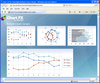
Features: Chart FX Extensions Pack The Chart FX Extensions Pack provides four main components as well as supplementary functionality including a Polar gallery type, Accessibility (Section 508), a Flash writer and PSS to maximize server performance in a web server ... Read more
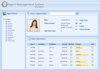
Features: Infragistics NetAdvantage Win Client includes: Web Forms Components WebAsyncRefreshPanel WebGrid WebCalcManager WebChart WebDialogWindow WebTab WebExplorerBar WebImageViewer WebSplitter WebCombo WebDateChooser WebEditors WebCurrencyEdit WebDateTimeEdit ... Read more
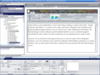
Features: Infragistics NetAdvantage includes: Windows Forms Rich Client Components WinGrid WinCalcManager WinChart WinCombo WinDataSource WinTrackBar WinDesktopAlert WinDockManager WinExtras WinAnimation WinButton WinCalculator WinDropdownButton WinPopupContainer ... Read more
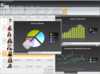
Features: Infragistics NetAdvantage for Win Client includes: Windows Forms Rich Client Components WinGrid WinCalcManager WinChart WinGanttView WinCombo WinDataSource WinTrackBar WinDesktopAlert WinDockManager WinExtras WinAnimation WinButton WinCalculator ... Read more

Features: Use a fast jQuery grid to get more interactivity out of your static HTML tables and data. The latest iteration offers more line of business features and Touch support. ... Read more Show more results from this product
Features: Show multiple parent-child relationships in an expandable, hierarchical data grid that stands as the backbone of your data-centric JavaScript-based client applications. Users can drill down, as well as add, edit, delete, select, sort, group and filter ... Read more
Features: Let your data tell the story, with the broadest range of interactive, high-performance HTML5 data charts that include support for a full range of business, scientific and financial charting scenarios, as well as animation, trend line and Touch support ... Read more
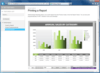
Customer Testimonial: We were able to... deliver a graphically aesthetic experience that... maintains the full functionality of our reporting tool. Patrick McDermott, IT Director, San Juan School District ... Read more Show more results from this product
Customer Testimonial: We really took advantage of the samples and knowledge base for getting up to speed on the controls as quickly as possible. Kate Patterson, Managing Director, Alert Technologies ... Read more
Features: Quickly build attractive reports, presenting the data efficiently and with minimum effort. Expressions, Controls, and Sections enable you to control the content, behavior, and style of your reports. You can bind any expression to most properties in ... Read more

Customer Testimonial: What would have taken me more than a month's time to build took me only one day to develop thanks to NetAdvantage. Koen Zwikstra, First Floor Software ... Read more Show more results from this product
Customer Testimonial: Silverlight Data Visualization toolkit was a key component that helped us deliver E.A.R.L. to market under a tight deadline. Henry Lee, President and Founder, New Age Solution ... Read more
Features: An editable, hierarchical data grid control designed for high performance and hundreds of thousands of rows. Pivot grid functionality lets users slice, dice and filter the multidimensional data of your OLAP cube or data warehouse, putting the full power ... Read more
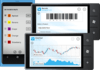
Customer Testimonial: With Infragistics NetAdvantage, what once took us 4 hours to do, now takes us minutes. Jason Mindte, Principal Technical Manager, Data Resolution ... Read more Show more results from this product
Features: When your mobile application needs heavy-duty data visualization with the ability to add statistical and technical indicators with ease, our data chart control is there to help. ... Read more
Features: Build business scorecard-style applications and rich, informative mobile dashboards with our Gauge control. By presenting users with clear renditions of important key performance indicators (KPI) and business intelligence, your application will empower ... Read more
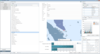
Customer Testimonial: With NetAdvantage, we deliver a new version in the morning, receive new requests in the afternoon, and can implement them before we leave for the day. Brad McCabe, Senior Applications Development Specialist ... Read more Show more results from this product
Features: The Pivot Grid controls gives your end users the ability to perform deep analysis on multi-million row data sets that are housed in OLAP servers. It also conveniently binds to flat data structures, like Microsoft Excel or SQL Server. ... Read more
Features: Add chart layers and statistical and technical indicators to our popular charts with ease and elegance. Compare multiple measurements, so your users can make better informed decisions. Enrich the Bullet Graph’s look and feel with visually impressive ... Read more