ReSharper
Productivity and refactoring plug-in for Visual Studio.
- Quick-fixes help you instantly repair most detected code issues
- Continuous code quality analysis
- Instantly traverse your entire solution
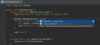
Screenshots: Ctrl+Shift+Space invokes the smart Java code completion, which analyzes the context you are currently working with and prepares the list of choices. ... Read more Show more results from this product
Screenshots: Digs a tad deeper than Smart Completion and lists applicable symbols accessible via methods or getters in the current context. Say you're looking for a value of Project and only have the Module module declaration. Press Ctrl+Shift+Space twice to get ... Read more
Screenshots: Brings coding assistance for a selected language to expressions and string literals in another one, complete with all advantages you would normally have. For example, you can inject fragments of SQL, XPath, HTML, CSS, or JavaScript code into Java String ... Read more
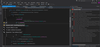
Screenshots: ReSharper Read more Show more results from this product
Screenshots: ReSharper C++ Read more
Screenshots: WebStorm Read more
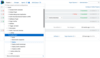
Screenshots: 0 ... Read more Show more results from this product
Screenshots: 0 ... Read more
Screenshots: 0 ... Read more
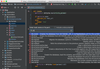
Screenshots: Ruby code editor provides automatic syntax and error highlighting of Ruby code as you type. Carefully selected colors for Ruby statements, keywords, comments and other language elements as well as several different color schemes bundled with RubyMine. 0 ... Read more Show more results from this product
Screenshots: RubyMine code editor provides intelligent code completion for Ruby language 0 ... Read more
Screenshots: RubyMine performs on-the-fly code analysis and highlights errors while you type. Practical error highlighting UI shows notifications in the current file and the whole project 0 ... Read more
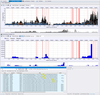
Screenshots: Get aware of waiting blocks due to Network I/O (capture even encrypted data). 0 ... Read more Show more results from this product
Screenshots: View the timely distribution of selected events, identify interesting zones for analysis. 0 ... Read more
Screenshots: Top-level view on the timeline with customizable definitions. 0 ... Read more
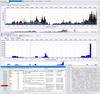
Screenshots: Where is high load, where unexpected wait blocking? 0 ... Read more Show more results from this product
Screenshots: Get aware of waiting blocks due to Network I/O (capture even encrypted data). 0 ... Read more
Screenshots: View the timely distribution of selected events, identify interesting zones for analysis. 0 ... Read more
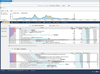
Screenshots: Low overhead profiling with ultra-fast profiler engine and selective instrumentation. 0 ... Read more Show more results from this product
Screenshots: Significantly reduce your analysis time by removing irrelevant information using rich filter functionality to stay focused. 0 ... Read more
Screenshots: Investigate the cause of sluggish scenario performance by comparing bad runs vs. good runs or the impact of code changes. 0 ... Read more

Screenshots: Showing code coverage statistics gathered by dotCover on a TeamCity server. ... Read more Show more results from this product
Screenshots: TeamCity plug-in to Visual Studio allows fetching code coverage statistics from TeamCity server directly to a Visual Studio installation. ... Read more
Screenshots: dotCover coverage analysis engine bundled as part of TeamCity shows statement-level coverage highlighting on the Continuous Integration server. ... Read more