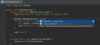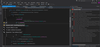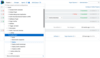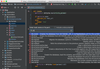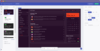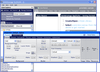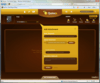JetBrains
JetBrains is a technology-leading software development firm specializing in the creation of intelligent, productivity-enhancing software. ComponentSource is in the highest level of the JetBrains partner program, a Premium Reseller, reselling the JetBrains product range worldwide.
JetBrains is widely known for its innovative, award-winning Java integrated development environment, IntelliJ IDEA, ReSharper developer productivity extension and dotTrace profiler for .NET developers, TeamCity -- a continuous integration and build management environment, RubyMine -- a Ruby and Rails IDE and others. JetBrains maintains its headquarters in Prague, Czech Republic, with its R&D labs located in Amsterdam, The Netherlands, Berlin, Germany and Boston, Massachusetts.
Infragistics
Infragistics has been a market leader in the User Experience and User Interface controls and components for over 25 years. With a comprehensive portfolio of multi-platform Enterprise software products and services, it has achieved a global reach in nearly every Forbes 2000 and Fortune 500 Company.
Infragistics empowers developers to build and style superior application user interfaces for Desktop, Mobile and Web, and additionally offers user interface test tools, support, training and consulting services. The company’s advanced toolsets allow developers to produce commercial class user interfaces for Windows Forms, WPF, ASP.NET, JQuery/HTML5, Xamarin.Forms as well as Android and iOS.
Along with developer tools, Infragistics also offers Business Intelligence solutions including SharePlus, the universal mobile interface for SharePoint, and ReportPlus, the first self-service dashboard and reporting app, to enhance productivity of business users on the go.
ComponentSource is an Authorized Distributor for Infragistics products worldwide and is also an Infragistics Gold Partner.
Visible Systems
Visible Systems is an IT company specializing in framework-based software engineering throughout the enterprise. Visible Systems history predates that of the PC, Windows and even DOS. Visible Systems was the first in the modern software engineering world to recognize the need for a software documentation system that would allow its clients to document their information systems electronically.