Total Access Detective
Determine differences between databases and highlight changes.
- Compare two different versions of your database, or databases in multi-developer environments
- Every field, control, property and line of code is compared

Release Notes: New Backlog Reports On the Reports tab, a new Backlog Reports ribbon button has been introduced. On the Backlog Reports view, you can get a comprehensive snapshot of the package requests in the Backlog tab through the following pie-chart reports: Package ... Read more Show more results from this product
Release Notes: Package Automation Workflows In the Automation Workflows (previously named the Configure Actions), you can now configure workflows for package automation. An automation workflow is a series of steps that are carried out automatically when a new version of ... Read more
Release Notes: Getting Started Tab of the Application Manager In Application Manager, a new Getting Started tab has been added, providing information about the capabilities/features available in AdminStudio. Support for Microsoft Azure Virtual Machines for Repackaging / ... Read more
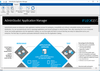
Release Notes: New Backlog Reports On the Reports tab, a new Backlog Reports ribbon button has been introduced. On the Backlog Reports view, you can get a comprehensive snapshot of the package requests in the Backlog tab through the following pie-chart reports: Package ... Read more Show more results from this product
Release Notes: Package Automation Workflows In the Automation Workflows (previously named the Configure Actions), you can now configure workflows for package automation. An automation workflow is a series of steps that are carried out automatically when a new version of ... Read more
Release Notes: Getting Started Tab of the Application Manager In Application Manager, a new Getting Started tab has been added, providing information about the capabilities/features available in AdminStudio. Support for Microsoft Azure Virtual Machines for Repackaging / ... Read more
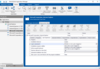
Release Notes: New Backlog Reports On the Reports tab, a new Backlog Reports ribbon button has been introduced. On the Backlog Reports view, you can get a comprehensive snapshot of the package requests in the Backlog tab through the following pie-chart reports: Package ... Read more Show more results from this product
Release Notes: Package Automation Workflows In the Automation Workflows (previously named the Configure Actions), you can now configure workflows for package automation. An automation workflow is a series of steps that are carried out automatically when a new version of ... Read more
Release Notes: Getting Started Tab of the Application Manager In Application Manager, a new Getting Started tab has been added, providing information about the capabilities/features available in AdminStudio. Support for Microsoft Azure Virtual Machines for Repackaging / ... Read more

Release Notes: With the MariaDB server, it is now possible to create a ‘Key’ index on a virtual column using the GUI. Emojis will be displayed as is in the ‘Table Data/Result’ tab, ‘Scheduled Backups’, ‘Copy Database To Different Host/Database’ on setting the character ... Read more Show more results from this product
Customer Review: 5 China ... Read more
Customer Review: 5 Korea, Republic Of ... Read more

Release Notes: Monitor databases created by Microsoft Access 2016. Monitors ACCDB and MDB format databases created by Microsoft Access 2016 (32 or 64-bit version) and earlier versions of Access. Works in environments where either Access 32 or 64-bit versions is ... Read more Show more results from this product
Release Notes: Updates in 2013 Supports machines with Microsoft Access 2013 (32-bit version) installed. Supports databases in the Access 2007-2013 ACCDB "ACE" database format. Maximum number of databases that can be simultaneously monitored has been increased ... Read more
Release Notes: Updates in 2010 Open and monitor multiple databases at one time Main form is resizable and maximizes to your screen Compact each database as the last user leaves it Lockout users from all the currently monitored databases Send Admin messages to all the ... Read more
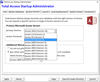
Release Notes: Run the Administrator program on machines without Microsoft Access installed. Run the Administrator Program on Machines without Microsoft Access Installed- Total Access Startup no longer requires Access to be installed on the machine where you install the ... Read more Show more results from this product
Release Notes: Updates in 2016 Now supports Access 2016 and 2013. Specify Access version bitness (32 or 64-bit). Select a primary Access version and range of other acceptable versions. Display your graphic file when users launch your database. Option to always update ... Read more
Release Notes: Updates in 2010 Microsoft Access 2010 Support- builds on previous version with additional features to support Microsoft Access 2010 Support for Microsoft Office Access 2010 32 and 64 bit Versions- Adds support for launching your MS Access databases using ... Read more
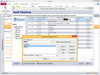
Release Notes: Updates in 2016 Now available for Microsoft Access 2016. Supports the 32 and 64 bit versions of Microsoft Access 2010, 2013 and 2016. You can now run Total Access Speller with or without administrator permissions. Spell checking has been improved for ... Read more
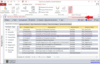
Release Notes: Adds support for 32 and 64-bit versions of Access. Microsoft Access 2016 Enhancements Support for 32 and 64-bit versions of Access 2016 with separate add-ins for each. New redistributable runtime libraries to support Access 2016, 2013, 2010, 2007, and ... Read more
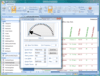
Release Notes: Updates in 2010 Microsoft Access 2010 Support (both 32- and 64-bit Versions)- Total Access Components 2010 includes two sets of controls. The 32-bit version supports Microsoft Access 2000, 2002, 2003, 2007, and the 32-bit version of Access 2010. The 64 ... Read more
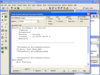
Release Notes: Updates in 2010 Supports Microsoft Office 2010, 32 bit Version- Total Visual CodeTools 2010 supports the 32 bit version of Microsoft Office 2010. It also supports Office 2000 through 2007, Visual Basic 6, and Windows 7 and earlier operating systems. VBA ... Read more Show more results from this product
Release Notes: Total Visual CodeTools 2007: New Features Supports Microsoft Access/Office 2007- Total Visual CodeTools is fully supported under Access/Office 2007, and supports the new VBA syntax. Unused Variable Analysis- The new Unused Variable Analysis feature helps ... Read more