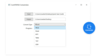amCharts 5: Charts
JavaScript charts programming library for all your data visualization needs.
Chart Types - Line, Smoothed line, Area, Column/3D column, Bar/3D bar, Curved column, Cylinder, Cone, Scatter, Bubble, Candlestick, OHLC, Step, Floating, Waterfall, Error, Stacked (regular, 100% or 3D), Heatmap, GANTT, and any combination of these.