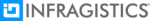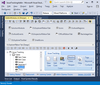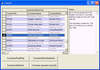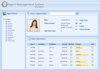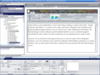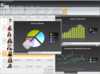Infragistics
Infragistics has been a market leader in the User Experience and User Interface controls and components for over 25 years. With a comprehensive portfolio of multi-platform Enterprise software products and services, it has achieved a global reach in nearly every Forbes 2000 and Fortune 500 Company.
Infragistics empowers developers to build and style superior application user interfaces for Desktop, Mobile and Web, and additionally offers user interface test tools, support, training and consulting services. The company’s advanced toolsets allow developers to produce commercial class user interfaces for Windows Forms, WPF, ASP.NET, JQuery/HTML5, Xamarin.Forms as well as Android and iOS.
Along with developer tools, Infragistics also offers Business Intelligence solutions including SharePlus, the universal mobile interface for SharePoint, and ReportPlus, the first self-service dashboard and reporting app, to enhance productivity of business users on the go.
ComponentSource is an Authorized Distributor for Infragistics products worldwide and is also an Infragistics Gold Partner.
Add-in Express
Add-in Express Ltd. has a history of leadership in the Microsoft Office integration industry being the pioneer of tools and solutions based on Microsoft Office. It has been working on the development tools and components market since 1998. Its components and tools are distributed and used worldwide by tens of thousands of developers including the most Fortune 500 companies who integrate and embed their applied code into all applications from the Microsoft Office Suite. It works on three platforms (Microsoft .NET, Microsoft VSTO 2005, and Borland VCL) supports all available MS Office applications, versions and suites, and targets its products to help developers save time and money with elegant commercial class solutions.
Remotely Support Software
Image Retail Solutions Ltd is a UK based IT support company with over 20 years’ experience in the industry. Remotely Support Software was born from the Company’s experience in the sector and its own need for a cost effective, self-hosted support platform supporting Windows, Mac and Android devices.