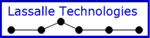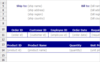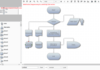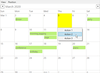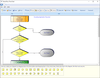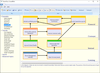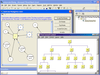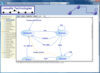MindFusion Group
MindFusion Group was founded 2001 in Sofia, Bulgaria. The company started operations by providing outsourcing services to clients from all over the world. Project work was carefully managed to ensure the company's stable growth and positive financial results. During 2003 MindFusion devoted its resources to developing its first programming tool - an ActiveX diagramming control. The product soon started to attract numerous clients thanks to the talent of its creators. MindFusion quickly evolved from a small outsourcing firm to a larger organization dedicated to the development of reusable programming components and focusing with utmost attention and care on its user community - software engineers from all over the world.
Lassalle Technologies
Lassalle Technologies, a publisher of software components was founded in 1997. It is committed to creating powerful flowcharting/diagramming components. AddFlow is the main product and is available in both ActiveX and .NET editions. AddFlow is now very well positioned in the ComponentSource Top 50 Best Sellers. It also provides graph layout components which automatically display graphs or flow charts in a reasonable manner, following some aesthetic rules (hierarchic, symmetric, orthogonal, etc.) Currently, over 2,000 companies, in 60 countries, use Lassalle Technologies products.
ImagesInfo
ImagesInfo provides easy to use and quality barcode recognition software for developers who wish to add barcode reading features into their applications. The component supports most common barcode symbolgies, including Code 39, Code 93, Code 128, Code 2 of 5 interleaved, Code 2 of 5 Standard, Code 11, Codabar, EAN-8, EAN-13, UPC-A, UPC-E and more will be added in the later upgrades.