RapidSpell Desktop .NET
Add spell check functionality to textual .NET applications.
- Supports as-you-type checking and user dictionaries
- Uses customizable 140,000 word U.S. & U.K. dictionaries
- Non-English dictionaries are also available
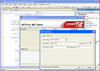
Screenshots: PowerTCP SSH and SFTP for.NET includes encryption/decryption using Triple DES and AES. ... Read more Show more results from this product
Screenshots: Synchronous and asynchronous operation modes are included. ... Read more
Screenshots: You can upload, download & delete files, parse listings automatically, cancel transfers and more. ... Read more
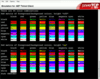
Screenshots: Use the Vt control without the Telnet control to display and screen scrape VT formatted text. ... Read more
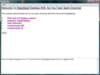
Screenshots: Integrate (as-you-type and dialog) Multilingual spell checking functionality into.NET Windows applications with Rapid Spell and the Rapid Spell Dictionaries. Several dictionaries available: Dutch, German, French, Spanish, Portuguese, Brazilian Portuguese, ... Read more Show more results from this product
Screenshots: RapidSpellDialog provides all the usual GUI features, add, undo, options, change, change all, ignore, ignore all, smart suggestions and double word detection. It interactively checks any TextBoxBase derived component such as TextBox and RichTextBox as ... Read more
Screenshots: The customizable options forms provide the user with several spell checking options and the ability to modify the contents of their 'user dictionary' (if activated). ... Read more
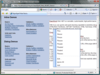
Screenshots: Integrate (as-you-type and dialog) Multilingual spell checking functionality into ASP.NET applications with Rapid Spell Web and the Rapid Spell Dictionaries. Several dictionaries available: Dutch, German, French, Spanish, Portuguese, Brazilian Portuguese, ... Read more Show more results from this product
Screenshots: RapidSpell Web includes 2 interfaces, an inline highlighter and a fast (no post back) dialog interface. ... Read more
Screenshots: The RapidSpellWInline control provides Windows style in-text-box highlighting, with editable text box support for modern browsers and static 'overlay' support for older browsers. ... Read more
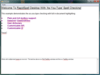
Screenshots: Integrate (as-you-type and dialog) spell checking functionality into.NET Windows applications. ... Read more Show more results from this product
Screenshots: RapidSpellDialog provides all the usual GUI features, add, undo, options, change, change all, ignore, ignore all, smart suggestions and double word detection. It interactively checks ANY TextBoxBase derived component such as TextBox and RichTextBox as ... Read more
Screenshots: The customizable options forms provide the user with several spell checking options and the ability to modify the contents of their 'user dictionary' (if activated). ... Read more
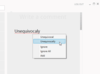
Screenshots: Surprise your users with fully featured spell check; as you type, dialog, user options, autocorrect and custom dictionaries. 0 ... Read more Show more results from this product
Screenshots: RapidSpell WPF is built upon 12+ years of experience, it is pure.NET with a WPF front end that can be easily styled to fit in perfectly with your XAML UI. 0 ... Read more
Screenshots: Keyoti have millions of end users all over the globe, using their 21 dictionaries (including medical, legal and four English language variations). 0 ... Read more
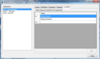
Screenshots: You can create one or more installation codes. You can copy the codes to the clipboard or save them to disk. ... Read more Show more results from this product
Screenshots: An application in the context of this product defines all assemblies that are licensed together. That means that different types of assemblies, different versions of one assembly, or assemblies across different products, can all be licensed with a single ... Read more
Screenshots: Select an application from a list of applications defined on the current server. All other License Manager functions work on the currently selected application. The currently selected application also appears on most dialog captions. ... Read more
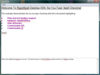
Screenshots: Integrate (as-you-type and dialog) Multilingual spell checking functionality into.NET Windows applications with Rapid Spell and the Rapid Spell Dictionaries. Several dictionaties available: Dutch, German, French, Spanish, Portuguese, Brazilian Portuguese, ... Read more Show more results from this product
Screenshots: RapidSpellDialog provides all the usual GUI features, add, undo, options, change, change all, ignore, ignore all, smart suggestions and double word detection. It interactively checks ANY TextBoxBase derived component such as TextBox and RichTextBox as ... Read more
Screenshots: The customizable options forms provide the user with several spell checking options and the ability to modify the contents of their 'user dictionary' (if activated). ... Read more
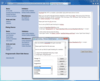
Screenshots: Integrate (as-you-type and dialog) Multilingual spell checking functionality into ASP.NET applications with Rapid Spell Web and the Rapid Spell Dictionaries. Several dictionaties available: Dutch, German, French, Spanish, Portuguese, Brazilian Portuguese, ... Read more Show more results from this product
Screenshots: RapidSpell Web includes 2 interfaces, an inline highlighter and a fast (no post back) dialog interface. ... Read more
Screenshots: The RapidSpellWInline control provides Windows style in-text-box highlighting, with editable text box support for modern browsers and static 'overlay' support for older browsers. ... Read more
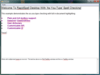
Screenshots: Integrate (as-you-type and dialog) Multilingual spell checking functionality into.NET Windows applications with Rapid Spell and the Rapid Spell Dictionaries. Several dictionaries available: Dutch, German, French, Spanish, Portuguese, Brazilian Portuguese, ... Read more Show more results from this product
Screenshots: RapidSpellDialog provides all the usual GUI features, add, undo, options, change, change all, ignore, ignore all, smart suggestions and double word detection. It interactively checks any TextBoxBase derived component such as TextBox and RichTextBox as ... Read more
Screenshots: The customizable options forms provide the user with several spell checking options and the ability to modify the contents of their 'user dictionary' (if activated). ... Read more