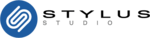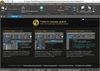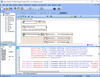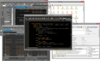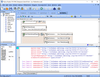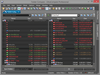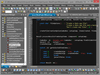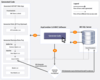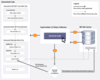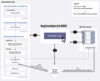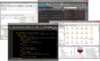UltraEdit
UltraEdit (formerly IDM) has been publishing software since 1994. Their award winning software is highly regarded for its programming excellence and their UltraEdit text editor product is recognized around the world as one of the best products of its class. UltraEdit products have nearly two million registered users in most countries, and are localized in eight different languages. Numerous Federal, State, and Local governments/agencies, Fortune 100/500/1000 companies, and hundreds of thousands of private users use UltraEdit products worldwide.
Junnark
Junnark.Com Inc. has been making business-enabled, industry standardized, database driven, web-centric software applications for over 22 years. They develop software applications using bleeding-edge Microsoft technologies and tools such as: ASP.NET Core, ASP.NET MVC, C#, Visual Basic, Microsoft SQL, and Visual Studio.
Stylus Studio
IVI Technologies, Inc. is a software technology company founded in 2009. Headquartered in Miami, FL, the IVI team enjoys sunshine and vivid culture. Miami’s diversity, vigor and lively essence are fused into the software IVI produces and markets. Their team loves the arts, the ocean, the outdoors, new technology, good food and the Miami Heat (of course)