Compare WinForms Data Editors
Evaluate and buy the bestselling editors in minutes.
Specifically designed for developers to shortlist products by function, platform and price.
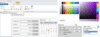
Screenshots: Studio includes a vast collection of input controls such as numeric editors, date input, color pickers, file explorers, and full-featured rich text and HTML editors. ... Read more Show more results from this product
Screenshots: Screenshot of ComponentOne Ultimate Read more
Screenshots: Screenshot of ComponentOne Ultimate Read more
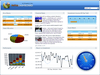
Screenshots: Gauges and Chart controls let you create an executive dashboard. ... Read more Show more results from this product
Screenshots: Create Outlook style applications with integrated NetAdvantage for Windows Forms controls. ... Read more
Screenshots: Also includes grids with conditional formatting, trees, 3D charts, menus, etc. ... Read more
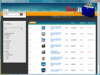
Screenshots: A complete toolset for rapidly creating the application user interface of your high performance Web applications. ... Read more Show more results from this product
Screenshots: AJAX grids, charts, toolbars, menus, listbars, trees, tabs, rich WYSIWYG HTML editing, integrated and standalone spell checking, explorer bars, scheduling, data entry editors and more. ... Read more
Screenshots: WebChart includes all of the most familiar chart types such as bar, line, area and pie charts while at the same time making you just as productive when it comes to displaying more complex graphics such as financial candle, Gantt and radar charts. ... Read more
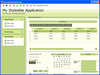
Screenshots: You can incorporate runtime styling into your application. You can create styles and see those styles immediately applied to your application. ... Read more Show more results from this product
Screenshots: Create applications with Ribbon syle user intefaces. ... Read more
Screenshots: WinGrid is a hierarchical date grid control with full support for bound and unbound data display. ... Read more
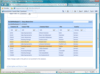
Screenshots: ASP.NET Essential Grid comes with built-in AJAX support. A variety of styling options are available for various sections of the Grid Grouping Control such as group, filter, header, footer, summary and nested cells, and different states such as adding new ... Read more Show more results from this product
Screenshots: The chart control comes with a rich styles architecture, which separates the display styles from the data model, providing flexibility in the appearance definition for each display element. Styles form the core of the chart control, providing extensive ... Read more
Screenshots: Essential Schedule for Silverlight provides an Outlook like interface to create and manage appointments for various resources. It includes features such as multiple view mode, multiple view type, drag and drop as well as resizing, importing and exporting ... Read more
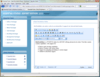
Screenshots: Screenshot of Syncfusion Essential Tools Read more Show more results from this product
Screenshots: Screenshot of Syncfusion Essential Tools Read more
Screenshots: Screenshot of Syncfusion Essential Tools Read more
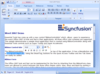
Screenshots: Incorporate Office 2007 style UI in your applications using the Ribbon control, MiniToolBar, etc. ... Read more Show more results from this product
Screenshots: Create full fledged Outlook style UI using Essential Tools and Essential Grid. ... Read more
Screenshots: Incorporate Visual Studio like docking, menus, tabbed mdi, tabbed splitters, trees, etc. using Essential Tools. ... Read more
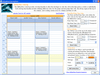
Screenshots: Studio Controls R4 includes Outlook style appointment scheduling components. ... Read more Show more results from this product
Screenshots: Add Flexibility to your favorite IDE with the great presentation tools of Studio Controls R4. DBI's presentation components are the perfect mix complimenting the developers' toolbox ... Read more
Screenshots: Create your own style and calendar presentations with Studio Controls R4's ctDate, ctYear,ctMonth, dbiMonth ... Read more
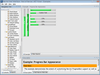
Screenshots: Progress Bar Read more Show more results from this product
Screenshots: User Interface Controls Read more
Screenshots: Thumbnails Read more