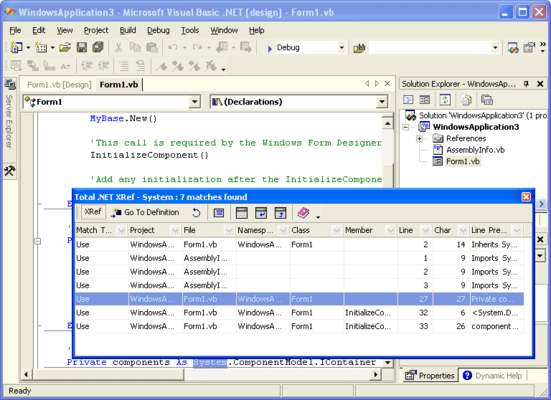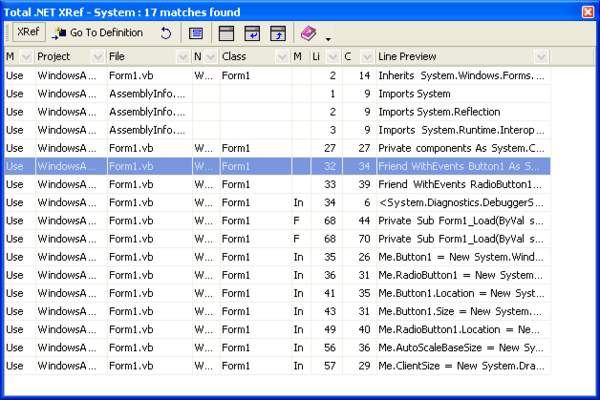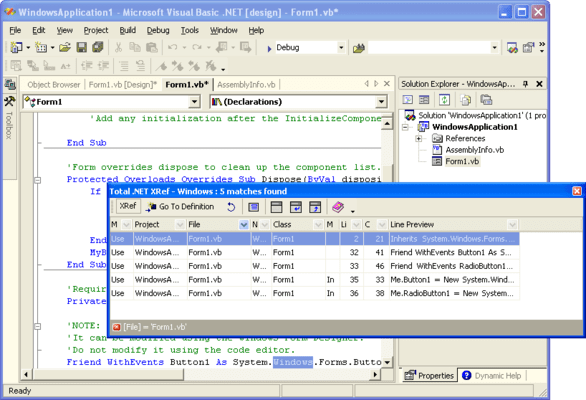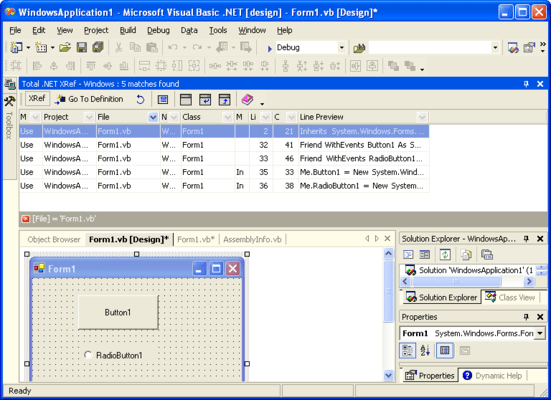Click for more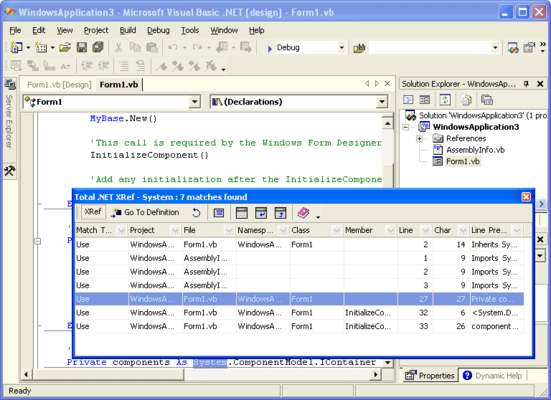
Click for more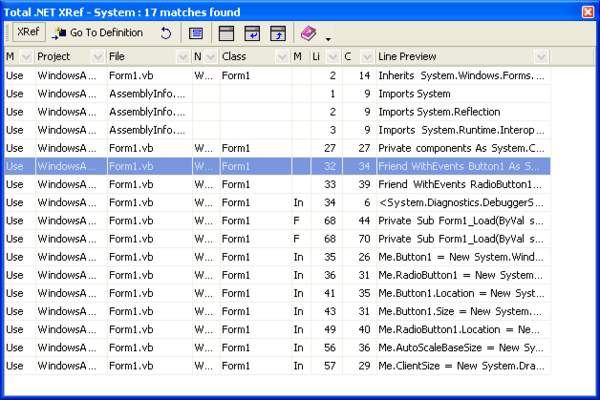
The Total .NET XRef Toolwindow
The Total .NET XRef Toolwindow contains most of the program’s functionality. Its main purpose is to show you a list of references, and provide ways to manage the list.
Click for more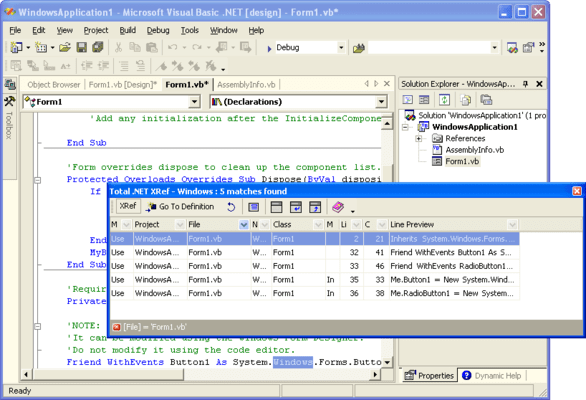
Filtering
With Filtering, you can hide or show items in the list based on a condition you define. This can be useful when you are working with a large list and only want to see a specific type of item. Filtering does not actually add or remove items from the list of references—it merely makes them visible or invisible.
Click for more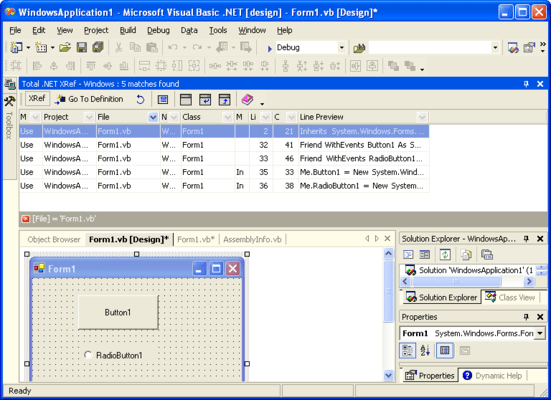
Parsing Saves Changes
When you invoke the Total .NET XRef program to lookup a code item, it saves all unsaved work in all open windows. This is the same behavior that Visual Studio .NET uses when you build a project. Note that saving changes (whether you do it explicitly or the Total .NET XRef does it) does not affect the undo buffer. In other words, you can still use Undo in Visual Studio .NET after saving a file.