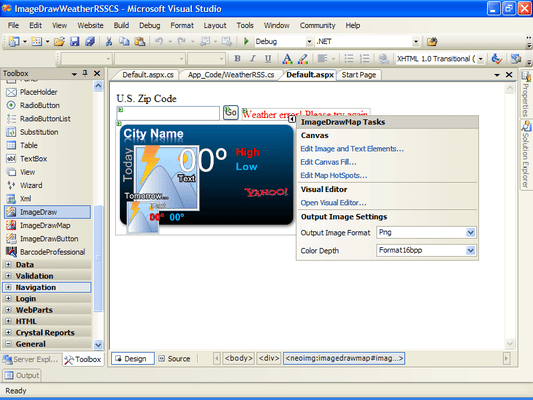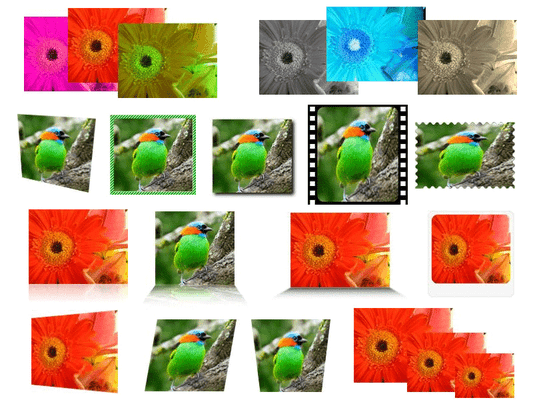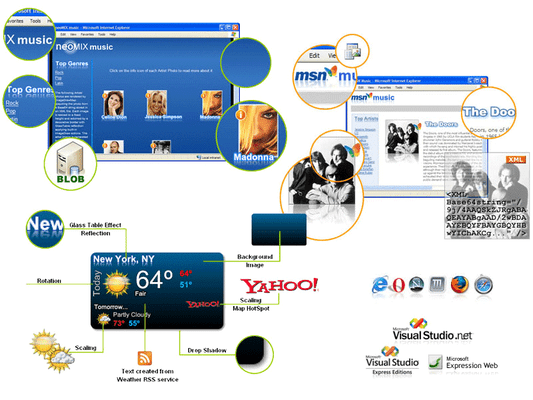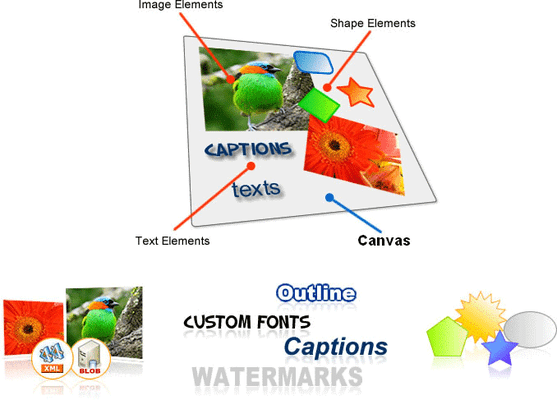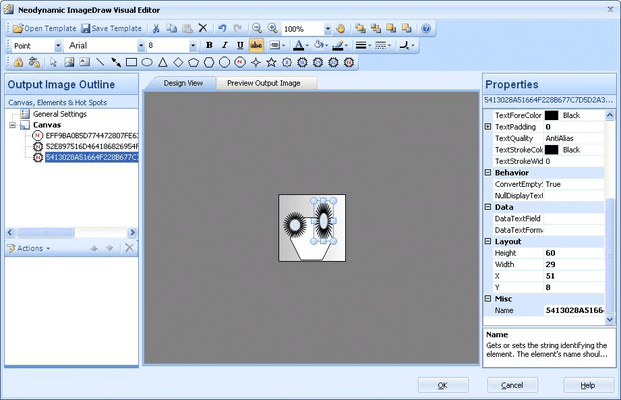Click for more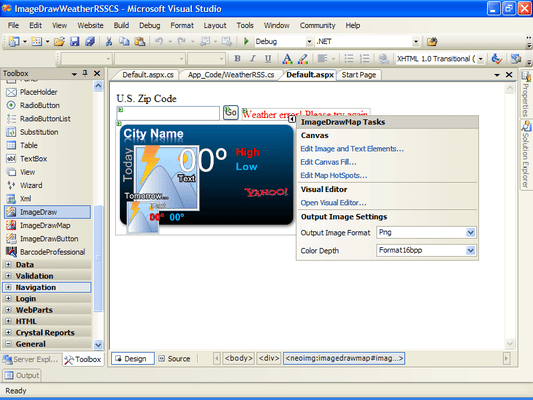
Click for more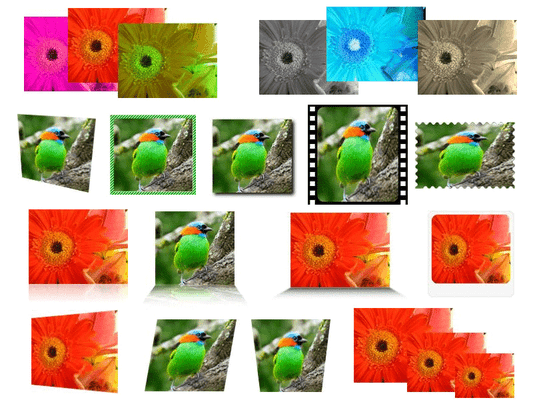
ImageDraw built-in Imaging Effects (Actions) out-of-the-box
ImageDraw Actions are imaging effects that are applied on any ImageDraw Element objects. ImageDraw comes with 33 built-in ready to use Actions. Lots of useful Imaging Effects out of the box includes: Adjust Brightness, Contrast, Gamma, Hue, Saturation, Opacity, HSL; Convert To Grayscale, Negative, Sepia; Crop, Drop REAL Shadow, Flip, Make Transparent, Perspective Shadow, Resize, Scale, Rotate, Round Corners, Silhouette, Stretch, Decorative Border, Glass Table (
Click for more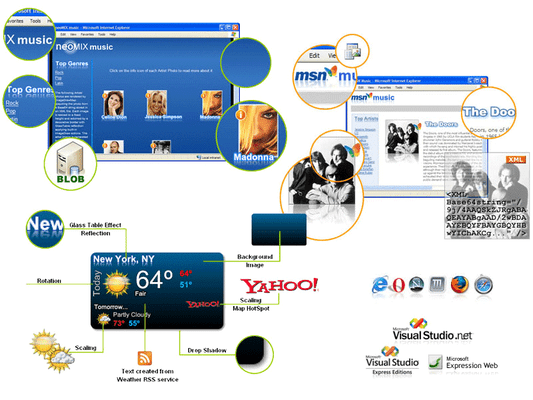
SQL Server BLOB (Binary Large Object) and XML Base64 Data Binding
ImageDraw controls can be bound to SQL Server BLOB (Binary Large Object) data type allowing you to deliver dynamic images which are stored in that kind of data source. Not only you can deliver BLOB images as is but built-in Imaging Actions can be applied on those items as well, greatly enhancing their appearance without efforts. Images or pictures stored in XML Base64 string format, is another Data Binding scenario that ImageDraw control
Click for more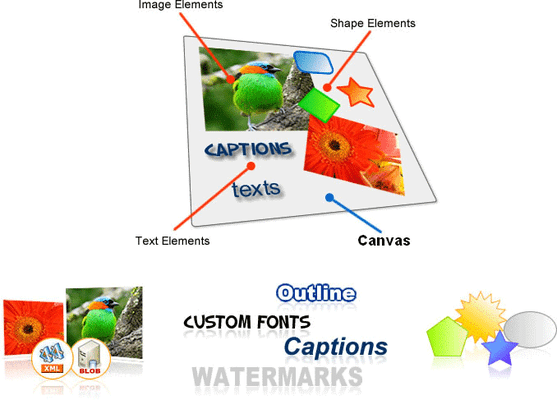
ImageDraw Architecture - Canvas and Elements
ImageDraw controls generate Dynamic Composite Images and the main characters in this scenario are Canvas and Elements. Canvas is a rectangular area intended for drawing Image, Text, and Shape Elements. It plays a key role in the ImageDraw architecture because it governs and determines the final size for the output composite image to be generated. Elements are simple graphical objects which are assembled together to create a composite ima
Click for more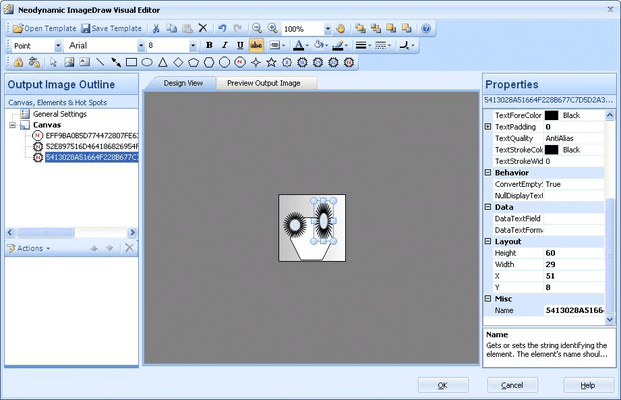
Visual Studio, VWD and Expression Web Design-time Support
ImageDraw for ASP.NET features a powerful designer and utilities. When you drag & drop ImageDraw from Visual Studio Toolbox, the ImageDraw Designer shows you the output image that ImageDraw will render at runtime.