SmartClient
Easily build large scale high-productivity Enterprise Web applications for use on any device.
Published by Isomorphic Software
Distributed by ComponentSource since 2022
Prices from: $ 730.10 Version: V13.0 NEW Updated: Mar 6, 2024
SmartClient grids are the most powerful, performant, customizable grids around.
Adaptive Filter and Sort: Combines large dataset handling with adaptive use of client-side filtering and sorting: to handle datasets that are too large to download completely in advance, filtering and sorting initially take place on the server.
When all matching records have been loaded client-side, SmartClient automatically and transparently switches to client-side filtering and sorting. This provides immediate responsiveness and dramatically reduced server load.
Grouping: Group on the fly with no code required or build standard grouping into your grids with our simple API’s.
Highlighting: Flag up overspending, or any other data-based metric that falls outside acceptable parameters with our conditional highlighting features.
Saved Search: Embed standard searches in your grids without writing a single line of code.
Plus much more...
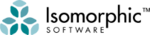
Image 1 / 5
UI components support a "pluggable" data model that provides both a description of the data (fields, types, validation rules, etc) and operations to fetch and modify data.
This "pluggable" data model approach means user interfaces can be re-used with any data provider without change.
Screen designs such as master-detail navigation can be easily captured as custom components that are then usable with any data model — you can even swap the data model on the fly.
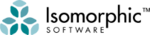
Image 1 / 3
Smartclient provides a simple Java API for handling requests for data from SmartClient visual components.
It automatically parses complex nested search criteria, multi-level sorts, batch requests (multiple operations in one request), binary uploads, optimistic concurrency information (for "long transactions"), and other data into a Java request object with clean OO APIs.
You can filter response data without the need for separate DTOs (Data Transfer Objects). This avoids hand-written code for request/response handling, which cannot reasonably be generated by eg JAX-B.
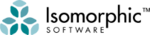
Image 1 / 2
Excel Export allows any grid component to export to a spreadsheet or CSV file without writing any server code. Exported data respects column order, sort, search criteria, shown vs. hidden fields, data types (e.g. dates) and highliting rules.
Works with any DataSource type: SQL, JPA, Hibernate, or custom.
PDF Export facilitates the export of any screen or set of widgets as a .pdf without the need to write any server code, with just a single API call.
It even works with charts, or with a mixture of widgets and charts. As with other export features, custom server code can take exported PDFs and attach them to emails, save them to databases, or forward them to other systems.
The HTML5 charts, and other widgets based on DrawPane can be exported to PNG and other formats. Charts also support PDF export, so you can export a grid full of data and corresponding chart to the same PDF.
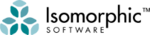
Image 1 / 3
Get high-quality charts pre-integrated with SmartClient components. The HTML5-based charting engine works in all supported browsers, including Internet Explorer and mobile browsers, with no plug-ins required and no requirement to write browser-specific code.
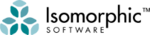
Image 1 / 5
A one-line declaration enables all CRUD operations (create, retrieve, update, delete) against any SQL table, SQL View, JPA entity or Hibernate entity. No server code is required. Java business logic may be added to modify requests before they are executed by the connector, modify responses, or take any other action. With a robust proven architecture, no matter what back-end database you use, the SmartClient connectors can get you building fully operational CRUD-supported apps quickly.
Note: Basic connectors enable query-by-example search. For Advanced Search, purchase Power Edition or better.
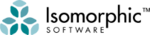
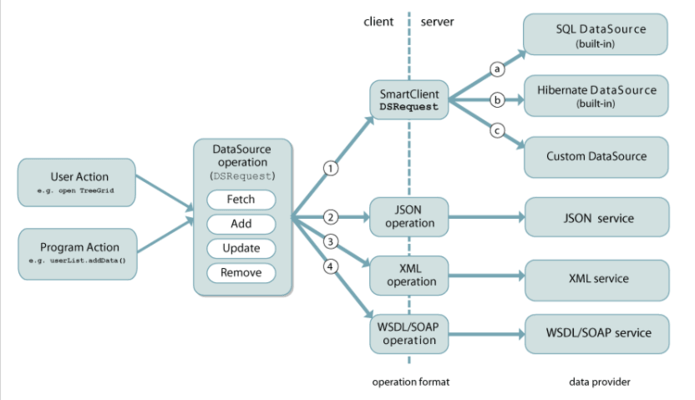
Simple interface
Smartclient provides a simple interface for changing your theme.
See your changes immediately
Change a color and see it immediately reflected in the view panel.
Export and use
When you’re finished just save, then export the custom theme and plug it into your application.
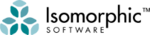
Image 1 / 3
Available with Power version and above.
Advanced Search and Aggregation: Complex searches assembled via the FilterBuilder component can be executed against SQL, JPA, or Hibernate without the need to write any code.
Declarative aggregation allows server-side grouping and summarization to be performed, including defining DataSource fields as aggregations of data in related DataSources.
SQL/HQL Templating: Allows the SQL or HQL queries automatically generated by the SQL and Hibernate connectors to be easily customized directly in the DataSource definition, by overriding specific clauses from the automatically generated query, without the need to write Java code.
SQL Templating makes it trivial to use SQL joins while retaining built-in features like advanced search. Even complex reporting queries can still leverage search, data paging, and other built-in features.
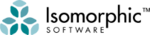
Image 1 / 3
Available in Power edition and above.
Automatic Transactions: When using SQL and Hibernate connectors, any batch of save operations submitted to the server is automatically combined into a database transaction.
Since UI interactions such as mass update and multi-row drag and drop automatically submit a batch of save operations to the server, these and many other UI operations are automatically transactional in Power Edition and above.
Batch Uploader: An end user interface for batch upload of data as a pre-built, customizable component. Users can upload data, have it validated, make corrections, and save the data to a target DataSource.
It supports a variety of upload formats and any data store that can be connected to SmartClient.
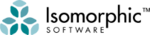
Image 1 / 2
Enterprise Level Only features include:
Analytics Module: Specialized components for viewing, navigating and editing very large, multi-dimensional data sets (also known as data cubes) for business intelligence, analytics and reporting applications.
Real-time Messaging Module: Real-time data delivery via HTTP streaming for monitoring, command & control, trading desk and real-time collaboration applications involving time-sensitive, continuously updated data.
Dashboards and Tools: Easily build:
Dashboards: A library of possible widgets can be created & configured, arranged into freehand or portal-style layouts, then stored for future use.
Diagramming and Flowchart tools: Similar to Visio, use shapes and connectors to create a flowchart or diagram.
Form Builders/Development Tools: Enable end users to create new forms or screens and add them to the application on the fly.
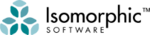
Image 1 / 5