Official Supplier
As official and authorized distributors, we supply you with legitimate licenses directly from 200+ software publishers.
See all our Brands.
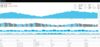
Release Notes: IgGrid Fixed an issue causing summary data to not be correctly displayed for 'groupby' rows. 0 ... Read more Show more results from this product
Description: Quickly build high-performance data-rich and responsive jQuery apps. Infragistics Ignite UI for jQuery is a complete UI library of 100+ jQuery UI components giving you the ability to build data-rich and responsive web apps with Razor Pages, AngularJS, Bootstrap, Knockout and more. Infragistics ... Read more
Licensing: Infragistics Ignite UI for jQuery Licensing Read more
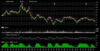
Release Notes: Adds support for inverted log scales. Added support for inverted log scales. MainTitle and SubTitle now shrink to fit. Fixed a Text Data export format issue and Inverted axes. Fixed an issue with coordinate prompting and estimating data value under mouse within a large triangle (sparse data) when ... Read more Show more results from this product
Release Notes: image. New colored Cursor and line styled Cursor are also available as part of the new quick drawing ... Read more
Release Notes: and showing/hiding contour legends changed the visual width-to-height aspect slightly so the image was not exactly ... square. Now the image is exactly square when using such features. Fixed an issue with Pe3do Direct3D ... Read more
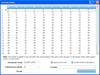
Description: Workbook are retained and written out undisturbed to the Workbook when saving changes. Image Embedding- ... Conveniently add worksheet image shapes to the Shapes collection, or set the image background of a worksheet. ... Read more
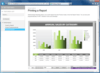
Description: for reporting: images, filtering, grouping, alignment, headers and footers. Easy-to-use report design interface- ... Read more Show more results from this product
Features: formatting. Customize the appearance and functionality of your reports by utilizing table, chart, image, label ... Read more
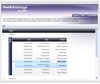
Description: Add WPF (Windows Presentation Foundation) and.NET user interface functionality to your applications. NetAdvantage for.NET + WPF includes controls, designed and developed specifically for the Windows Presentation Foundation (WPF) platform plus you also get NetAdvantage for.NET which is a ... Read more Show more results from this product
Release Notes: image display capabilities to their Web applications. Images are displayed in an image strip fashion, ... to transition the image strip. The control is useful both in basic image gallery scenarios, as well ... as image-based navigation scenarios WebSplitter – NEW- The WebSplitter control is an ASP.NET-based control ... Read more
Release Notes: formulas, images, and the import of Excel workbooks on the Web ... Read more
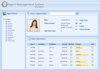
Features: Infragistics NetAdvantage Win Client includes: Web Forms Components WebAsyncRefreshPanel WebGrid WebCalcManager WebChart WebDialogWindow WebTab WebExplorerBar WebImageViewer WebSplitter WebCombo WebDateChooser WebEditors WebCurrencyEdit WebDateTimeEdit WebMaskEdit WebNumericEdit WebPercentEdit ... Read more Show more results from this product
Release Notes: of interest. Specify custom images and styles, continuous or discrete-precision ratings. Robust support ... Read more
Release Notes: Calculations with several functions built-in, and the ability for you to add more. New column types for Images ... Read more
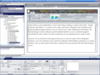
Features: Infragistics NetAdvantage includes: Windows Forms Rich Client Components WinGrid WinCalcManager WinChart WinCombo WinDataSource WinTrackBar WinDesktopAlert WinDockManager WinExtras WinAnimation WinButton WinCalculator WinDropdownButton WinPopupContainer WinLabel WinFormattedLinkLabel ... Read more Show more results from this product
Release Notes: of interest. Specify custom images and styles, continuous or discrete-precision ratings. Robust support ... Read more
Customer Review: using the Infragistics.NET controls..NET was a tough conversion for an old man like me, but I struggled ... Read more
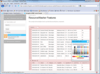
Release Notes: What's New in Infragistics Netadvantage Silverlight Line of Business 2011 Volume 2? The latest release includes feature enhancements to the existing control, and new controls which support the shared XAML strategy to support the same XAML controls in both Silverlight and WPF. Included are new ... Read more Show more results from this product
Release Notes: images, tables and shapes. In addition, it provides you with document-specific features that allow you ... Read more
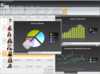
Release Notes: with features like: Cascading menus with image icons Horizontal and Vertical orientations Custom templating ... Read more