Official Supplier
As official and authorized distributors, we supply you with legitimate licenses directly from 200+ software publishers.
See all our Brands.
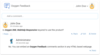
Description: of their feedback with ease using toolbar actions or entering Markdown directly in the visual editor. Versioned ... Read more

Release Notes: dropdown toolbar. Fixed issue where trial activation dialog could display an error and prevent activation. ... Include'. Code completion dropdown toolbar is now displayed by default. Fixed visual issues with completion ... Read more Show more results from this product
Release Notes: Fixed crash on mouse hover over icons in the Find References results window toolbar. ... Read more
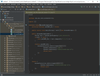
Release Notes: toolbar with editing actions, and adds a Run to Cursor inlay option for an enhanced debugging workflow. ... Read more
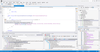
Release Notes: tool windows, are now taken into account when running tests using the Run buttons in the toolbar. Only ... Read more
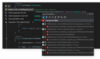
Release Notes: 5.2 are now supported. Debugger- The Options and Hide buttons now stay on the Debug window’s toolbar ... Read more Show more results from this product
Release Notes: To reduce clutter on the main toolbar, the solution configuration list has been moved to the build icon’s ... dropdown menu (the green hammer). If you want to move the solution configurations back to the toolbar, you ... to change the width of the Run/Debug widget on the main toolbar. If there is space available on the toolbar ... Read more
Release Notes: platform for the entire software development pipeline. Toolbar Customize the new toolbar- You can now add ... new elements to both the left and right sides of the toolbar, as well as rearrange and remove widgets. ... Menus and Toolbars | Toolbar. Right-click on the toolbar and select Customize Toolbar. Profile from ... Read more
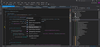
Description: Increase your.NET productivity. Increase your.NET productivity. ReSharper Ultimate is a license that combines all individual JetBrains.NET tools, as well as ReSharper C++. Each ReSharper Ultimate license allows a single developer to use ReSharper, ReSharper C++, dotCover, dotTrace, dotMemory and ... Read more Show more results from this product
Release Notes: Adds the ability to mark property accessors separately with Obsolete and Deprecated attributes. ReSharper Added the ability to mark property accessors separately with Obsolete and Deprecated attributes. ... Read more
Release Notes: When using nullable reference types, you have two fewer things to worry about. Solution Wide Error Analysis (SWEA) now starts as normal on some projects on which it used to hang forever. ... Read more
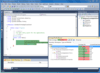
Description: A code coverage tool for.NET developers. dotCover is a code coverage tool that reports statement-level coverage in.NET and Silverlight applications. dotCover highlights covered and uncovered code in Visual Studio by generating XML-based code coverage reports. dotCover detects which tests cover a ... Read more Show more results from this product
Compatibility: Windows XP Windows Server 2003 Windows 2000 Architecture of Product 32Bit Product Type Add-In Application ... Read more
Release Notes: Remote Code Coverage- Run coverage analysis of unit tests on a remote machine and save resources on your local computer. Custom Coverage Scope- Include un-covered solution assemblies in the coverage results. Updated Coverage Controller- Choose to record or not record coverage results right after ... Read more
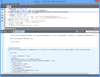
Description: A profiling solution for profiling the performance of your.NET applications. dotTrace profiles the performance of.NET applications, ASP.NET applications running on Internet Information Server and Windows services. You can compare any two performance snapshots of the same application with dotTrace. ... Read more Show more results from this product
Compatibility: Operating System for Deployment Windows 8.1 Windows 8 Windows 7 Windows XP Windows Server 2003 ... Read more
Release Notes: Timeline Profiling- Perfect for analyzing UI freezes, sync delays, excessive garbage collections, file I/O and other interval events. New Profiling Experience- Slice and dice data using filters, the call tree, or diagrams. Timeline Diagrams- Any data you select via filters or the call tree are ... Read more
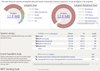
Description: A profiling solution for profiling the memory use of your.NET applications. dotMemory lets you discover memory leaks and optimize memory usage in applications based on the.NET Framework including desktop, Web applications, and Windows services. dotMemory includes two profiling modes. You can ... Read more Show more results from this product
Compatibility: Operating System for Deployment Windows 8.1 Windows 8 Windows 7 Windows XP Windows Server 2003 ... Read more
Release Notes: Sunburst Diagram- Find out which objects are crucial to your app and evaluate large structures. dotMemory Unit Framework- Extend your unit testing framework with memory profiling functionality. Allocations Control- Disable or enable collection allocations on the fly. Explicit GC Roots Data- When ... Read more
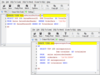
Release Notes: Added support for SQL Server Management Studio (SSMS) 2020 (20.0). Added support for Microsoft Visual Studio 2022. 0 ... Read more Show more results from this product
Release Notes: Adds support for SQL Server Management Studio (SSMS) 2019 (19.0). Added support for Microsoft SQL Server Management Studio (SSMS) 2019 (19.0). ... Read more
Description: Formats SQL code making it easy to understand & cuts down SQL debug time. SQL Pretty Printer is a simple but powerful SQL formatter tool that will help you beautify your SQL code. Using hotkey functionality, SQL Pretty Printer can reformat SQL statements for a wide variety of database tools ... Read more