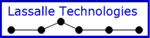-
Components
Component Categories
Component Types
Explore Components1700+ Software Components in One Place
-
Applications
Application Categories
Application Types
Explore Applications600+ Software Applications in One Place
-
Add-ins
Add-in Categories
Explore Add-ins250+ Software Add-ins in One Place
-
Brands
Bestselling Brands
200+ Publisher Brands in One Place
Browse Brands -
News
News by Category
News by Architecture
Explore News24,000+ News Articles
.NET Framework Classes / DevExpress / Lassalle Technologies / MindFusion Group / ComponentArt - Best Selling
Found 27 Products
Result Type Filters:
-
1. DevExpress Universal
Brand: DevExpressPrimary Category: Presentation Layer Components
Screenshots: 0 ... Read more Show more results from this product
-
Screenshots: 0 ... Read more
-
Screenshots: 0 ... Read more
-
2. DevExpress DXperience
Brand: DevExpressPrimary Category: Presentation Layer Components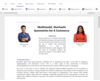
Screenshots: 0 ... Read more Show more results from this product
-
Screenshots: 0 ... Read more
-
Screenshots: 0 ... Read more
-
3. DevExpress WinForms
Brand: DevExpressPrimary Category: Presentation Layer Components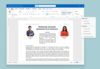
Screenshots: 0 ... Read more Show more results from this product
-
Screenshots: 0 ... Read more
-
Screenshots: 0 ... Read more
-
4. DevExtreme Complete
Brand: DevExpressPrimary Category: Presentation Layer Components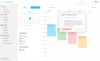
Screenshots: 0 ... Read more Show more results from this product
-
Screenshots: 0 ... Read more
-
Screenshots: 0 ... Read more
-
5. LayoutFlow for .NET
Brand: Lassalle TechnologiesPrimary Category: Flowchart Components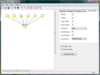
Screenshots: Lassalle layout components enable to extend the functionality of AddFlow.NET by allowing you to automatically display graphs or flow charts following aesthetic rules. ... Read more Show more results from this product
-
Screenshots: You can first create your nodes and links inside AddFlow.NET, using the AddFlow API, giving each node a random or a (0,0) position. Then you call the layout method of the graph layout control of your choice. This method will position the nodes and the ... Read more
-
Screenshots: LayoutFlow currently includes HFlow that allows performing a hierarchical layout, SFlow that performs a symmetric layout on a grap, TFlow that allows performing a tree layout on a graph and OFlow to perform an orthogonal layout on a graph. ... Read more
-
6. AddFlow for WinForms Standard
Brand: Lassalle TechnologiesPrimary Category: Flowchart Components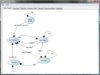
Screenshots: Features such as distinct colors, fonts, shapes, styles, pictures, text, and so on for each object of the diagram (node or link) are available. ... Read more Show more results from this product
-
Screenshots: Quickly build flowchart-enabled applications with custom shapes, multiselection, scrolling, user data association, navigation in the graph and more ... Read more
-
Screenshots: AddFlow allows building a graph interactively (you can create a full diagram without any code, with your mouse) and programmatically (it offers a set of OLE automation objects, properties and methods allowing for instance to create a node at a given ... Read more
-
7. AddFlow for WinForms Professional
Brand: Lassalle TechnologiesPrimary Category: Flowchart Components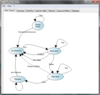
Screenshots: Features such as distinct colors, fonts, shapes, styles, pictures, text, and so on for each object of the diagram (node or link) are available. ... Read more Show more results from this product
-
Screenshots: Quickly build flowchart-enabled applications with custom shapes, multiselection, scrolling, user data association, navigation in the graph and more ... Read more
-
Screenshots: AddFlow allows building a graph interactively (you can create a full diagram without any code, with your mouse) and programmatically (it offers a set of OLE automation objects, properties and methods allowing for instance to create a node at a given ... Read more
-
8. MindFusion.WinForms Pack
Brand: MindFusion GroupPrimary Category: Presentation Layer Components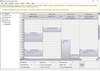
Screenshots: This view displays one of more days, divided in arbitrary time intervals from 1 to 60 minutes ... Read more Show more results from this product
-
Screenshots: Two different charts shown the same data. They are drawn in a column with an offset between the series. ... Read more
-
Screenshots: A reports Designer automates customizing the report's appearance. Placement of any WinForms control as a report element is also possible. ... Read more
-
9. MindFusion.Charting for WinForms
Brand: MindFusion GroupPrimary Category: Chart Components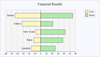
Screenshots: Includes all commonly used charts used for drawing different types of charts bars, cylinders, pies, doughnuts, lines, areas, scatter, bubble, radar, polar etc ... Read more Show more results from this product
-
Screenshots: Bind charts to XML documents. ... Read more
-
Screenshots: Screenshot showing a 3D area chart with 4 areas sorted by their maximum value. ... Read more
-
10. MindFusion.Reporting for Windows Forms
Brand: MindFusion GroupPrimary Category: Reporting Components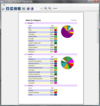
Screenshots: MindFusion Reporting includes advanced features like scroll/ zoom / print / reports preview or a a Build in Charting Component with Wizard. ... Read more Show more results from this product
-
Screenshots: MindFusion's professional reporting tool features a complete list of properties, methods and events that let you create advanced business reports in the style and format you want them. ... Read more
-
Screenshots: A report Designer automates customizing the report's appearance. Placement of any WinForms control as a report element is also possible. ... Read more