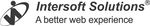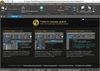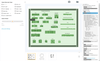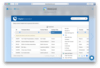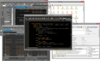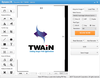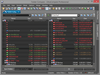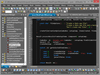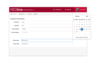Intersoft Solutions Corporation
Intersoft Solutions Corporation provides total solutions for eBusiness in mid to enterprise-sized companies. Put simply, Intersoft Solutions Corporation helps businesses become eBusiness enabled. Established in 2000, Intersoft Solutions Corporation believes in the potential of a well-implemented eBusiness strategy. It seamlessly combines a state-of-the-art front-end design and back-end infrastructure to build an integrated solution. Additionally, it implements and manages a secure, reliable, scalable, extensible and high performance eBusiness infrastructure. Based in Indonesia, Intersoft Solutions Corporation offers a wide range of eBusiness services especially in web-based development, software architects, marketing solutions and consultancy services. It includes comprehensive services for design/layout, scripting, integration of arts and commerce, and implementation of quality third-party solutions.
UltraEdit
UltraEdit (formerly IDM) has been publishing software since 1994. Their award winning software is highly regarded for its programming excellence and their UltraEdit text editor product is recognized around the world as one of the best products of its class. UltraEdit products have nearly two million registered users in most countries, and are localized in eight different languages. Numerous Federal, State, and Local governments/agencies, Fortune 100/500/1000 companies, and hundreds of thousands of private users use UltraEdit products worldwide.
Dynamsoft Corporation
Founded in Sep 2003 with the aim of being a dynamic center of software developers, Dynamsoft provides enterprise-class version control software, TWAIN software development kits (SDK) and other document imaging SDKs, with numerous generations for each product. Today many Fortune 500 Companies including HP, IBM, Intel, and Siemens trust Dynamsoft solutions for version control and TWAIN scanning SDK development. ComponentSource is a Gold reseller for Dynamsoft.