Official Supplier
As official and authorized distributors, we supply you with legitimate licenses directly from 200+ software publishers.
See all our Brands.
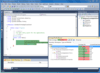
Release Notes: Remote Code Coverage- Run coverage analysis of unit tests on a remote machine and save resources on your local computer. Custom Coverage Scope- Include un-covered solution assemblies in the coverage results. Updated Coverage Controller- Choose to record ... Read more Show more results from this product
Release Notes: Integrated Unit Test Runner- Manage, run and analyze coverage of unit tests. Locate in Coverage Tree- dotCover introduces a shortcut that takes you from the caret position in the Visual Studio text editor to the matching node in dotCover's coverage ... Read more
Release Notes: Added support for latest ReSharper versions, enabling easy unit test coverage analysis ... Read more
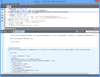
Release Notes: Timeline Profiling- Perfect for analyzing UI freezes, sync delays, excessive garbage collections, file I/O and other interval events. New Profiling Experience- Slice and dice data using filters, the call tree, or diagrams. Timeline Diagrams- Any data you ... Read more Show more results from this product
Release Notes: Refined Overview page- You can now see all the significant information about your application performance and session parameters at one screen. Visual Studio 2012 integration- You can launch profiling sessions from within Visual Studio 2012 and navigate ... Read more
Release Notes: Improved Remote Profiling- HTTP is used for remote profiling over VPNs, supporting both IPv4 and IPv6. IIS Express- Support for IIS Express which complements existing support for full-fledged IIS and ASP.NET Development Server. Refined Stack Walking ... Read more
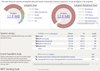
Release Notes: Sunburst Diagram- Find out which objects are crucial to your app and evaluate large structures. dotMemory Unit Framework- Extend your unit testing framework with memory profiling functionality. Allocations Control- Disable or enable collection allocations ... Read more Show more results from this product
Release Notes: Powerful Automatic Inspections- dotMemory automatically scans for common memory issues. Multiple Views- Examine objects using multiple views. Memory Traffic Analysis- Understand which objects are created and collected in your app and which functions are ... Read more
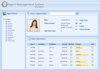
Release Notes: New features for developers of Silverlight Line of Business applications Unified XAML Platform Strategy- NEW! Namespaces re-aligned into a more unified organization for the development of both Silverlight and WPF applications. Greater parity between the ... Read more Show more results from this product
Release Notes: ASP.NET controls WebHierarchicalDataGrid- NEW! An editable, hierarchical data grid built on the Aikido Framework with high performance ASP.NET AJAX for your data-intensive Web applications. Data Binds to Master-Detail data relationships, Self-Referencing ... Read more
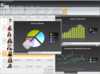
Release Notes: New Features for Windows Forms developers: WinFormManager- NEW!- Ensure a consistent application appearance- if your application has an Office 2007 look and feel now you can cascade that same look and feel to all of your child dialogs. Add support for the ... Read more
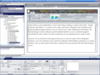
Release Notes: New Features for Windows Forms developers: WinFormManager- NEW!- Ensure a consistent application appearance- if your application has an Office 2007 look and feel now you can cascade that same look and feel to all of your child dialogs. Add support for the ... Read more
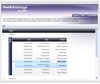
Release Notes: Windows Forms: Infragistics WinGrid- Enhanced CardView Printing – CardView is a display mechanism in the WinGrid that enables developers to provide an alternate view of data, similar to that of the Microsoft Office business cards view. This added ... Read more Show more results from this product
Release Notes: What’s new in NetAdvantage for WPF 2008 Volume 1? xamDockManager- NEW! Enable end users to reconfigure their work environment in ways that make the most effective layout of screen real estate by docking, un-docking and repositioning panels. Easily deliver ... Read more
Release Notes: Windows Forms: Infragistics WinNavigationBar™- The new WinNavigationBar breadcrumb control drives users through any hierarchical navigation model your application uses, without the need for multiple wizard dialogs Navigation Toolbar- WinToolbars™ ... Read more