LEADTOOLS Document Suite SDK
Build end-to-end document imaging solutions.
Document Converter - Create powerful, automated document conversion, archival and delivery systems using .NET (C# & VB) for Windows, Android and Linux.
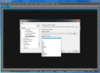
Screenshots: Syntax highlighting and code folding- configurable, pre-configured for C, C++, VB, HTML, Java, and Perl, with special options for FORTRAN and LaTex. ... Read more Show more results from this product
Screenshots: Highlight text and click a websearch toolbar button to search for a highlighted term from within the editor (or assign it a custom hotkey or add it to your menus). ... Read more
Screenshots: Use UltraEdit to validate your HTML code. ... Read more
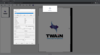
Screenshots: Utilize the HTML5/JavaScript ImageViewer and LEADTOOLS TWAIN capabilities to scan images directly into the browser. 0 ... Read more Show more results from this product
Screenshots: Scan input images using TWAIN compatible devices and take advantage of Fast TWAIN for a streamlined scanning workflow. 0 ... Read more
Screenshots: Implement the CaptureCtrl to allow reading and detection of barcodes via live capture and the LEADTOOLS Barcode Engine functionalities. 0 ... Read more
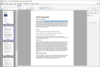
Screenshots: View PDFs as raster images using the LEADTOOLS ImageViewer. 0 ... Read more Show more results from this product
Screenshots: Automatically generate Mixed Raster Content segments. 0 ... Read more
Screenshots: Compress and rasterize existing PDFs with the LEADTOOLS PDF Optimizer. 0 ... Read more
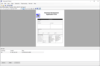
Screenshots: Quickly rasterize or overlay barcodes onto existing documents and images. 0 ... Read more Show more results from this product
Screenshots: Enjoy the same, superior barcode technology in a desktop environment. 0 ... Read more
Screenshots: A list of supported 1D barcodes generated using the LEADTOOLS SDK. 0 ... Read more
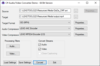
Screenshots: Convert videos to any supported multimedia formats. Encoding and compression can also be specified. 0 ... Read more Show more results from this product
Screenshots: Implement the CaptureCtrl to allow reading and detection of barcodes via live capture and the LEADTOOLS Barcode Engine functionalities. 0 ... Read more
Screenshots: With the LEADTOOLS Media Streaming Server, you can host live-streams on the internet that can be managed, monitored, and previewed. 0 ... Read more
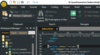
Screenshots: 0 ... Read more Show more results from this product
Screenshots: 0 ... Read more
Screenshots: 0 ... Read more
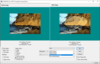
Screenshots: Apply extensive image processing commands and filters to enhance or create entirely new images. 0 ... Read more Show more results from this product
Screenshots: Load, save, and view any of the supported raster image formats. 0 ... Read more
Screenshots: Utilize the HTML5/JavaScript ImageViewer and the LEADTOOLS TWAIN capabilities to scan images directly into the browser. 0 ... Read more
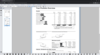
Screenshots: Search, extract, index, or redact keywords in documents by utilizing the LEADTOOLS Document Analyzer's pattern-matching/regex parsing capabilities. 0 ... Read more Show more results from this product
Screenshots: Create, edit, and convert RTF, DOCX, and PDF files with the LEADTOOLS HTML5/JavaScript Document Editor control. 0 ... Read more
Screenshots: Use the HTML5/JavaScript DocumentViewer control along with the back end DocumentServiceDemo to extract text and perform OCR in the browser. 0 ... Read more
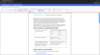
Screenshots: Create, edit, and convert RTF, DOCX, and PDF files with the LEADTOOLS HTML5/JavaScript Document Editor control. 0 ... Read more Show more results from this product
Screenshots: Accurately transcribe speech-to-text with the LEADTOOLS HTML5/JavaScript Speech Recognition Engine entirely client-side using Web Assembly. 0 ... Read more
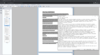
Screenshots: Use the HTML5/JavaScript DocumentViewer control along with the back-end DocumentServiceDemo to extract text and perform OCR in the browser. 0 ... Read more Show more results from this product
Screenshots: Read and parse MICR check data locally or in the browser. 0 ... Read more
Screenshots: Extract text from both documents and images using the LEADTOOLS Optical Character Recognition engine. 0 ... Read more