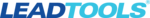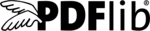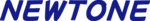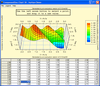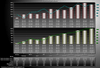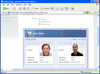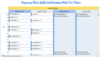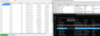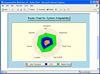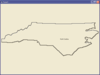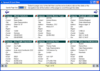DLL (Dynamic Link Libraries)
What is a DLL? A DLL, short for Dynamic Link Library, is a library that contains both code and data that can be used as a shared DLL or resource DLL by more than one program or application at the same time. Using Windows DLLs or DLL libraries allows the developer to make more efficient use of memory and disk space, as well as allowing for a more modular approach to the application design that encourages componentization and code re-use.
A DLL library can be used as a software component to add functionality to your application or project, without the need to spend the time to write all of the code yourself. You will find .NET DLL products and C# DLL products here for a variety of common tasks that are both visual and non-visual.
For example you will find dynamic DLL products that are datagrid DLLs that enable you to provide data grids or to present datatables in your app. Or if you need full calc engine functionality there are spreadsheet DLLs available too. If you are looking for charting DLLs or graphing DLLs, you will find several products here to include in your application to draw pie-charts, bar charts, line graphs etc.
Other visual DLL libraries listed here include: a DLL editor for text editing and word processing, calendar DLLs for planning and scheduling, Computer Aided Design or CAD DLLs, image processing DLLs and image conversion DLLs and DLL libraries for document imaging & scanning, OCR DLLs for optical character recognition projects, as well as complex DLLs for multi-media and video compression tasks, or a simple dynamic DLL to display a barcode.
You will also find non-visual dynamic DLL products, that work in the background to add functionality to your your application, such as sending and receiving emails via SMTP or POP or transferring files via FTP or HTTP over the Internet. Or non-visual data reporting DLLs to create daily management reports or scheduled MIS reports overnight or to create PDF files in batch mode using a PDF DLL library to carry out the file format and conversion task for you.
You will also find similar C++ DLL or CPP DLL products or DLL libraries for your Visual C++ application or the equivalent Borland library for your BC++ project code.