Compare .NET & JavaScript Data Editors
Evaluate and buy the bestselling editors in minutes.
Specifically designed for developers to shortlist products by function, platform and price.
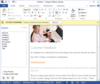
Screenshots: Create applications with Microsoft Office style Ribbon Bar. 0 ... Read more Show more results from this product
Screenshots: Provides Windows developers with a sophisticated Outlook style Calendar. ... Read more
Screenshots: Easily create, group and sort data in a flat or hierarchical format. ... Read more

Screenshots: Complete set of Office controls including shortcut bar and report grid. ... Read more Show more results from this product
Screenshots: The latest design and visual styles are available including Visual Studio style docking stickers. ... Read more
Screenshots: Sophisticated docking algorithms provide endless layouts and possibilities for presenting your data and organizing your application desktop. ... Read more
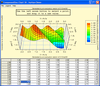
Screenshots: Create browser-independent, dynamic charts for Active Server Pages (ASP) and VB Applications using ComponentOne WebChart or ComponentOne Chart ... Read more Show more results from this product
Screenshots: Include ad hoc query functionality in your applications and make it directly available to end-users using ComponentOne Query ... Read more
Screenshots: Add resizing, tabbing, and parsing to your applications with this four-in-one component collection using SizerOne ... Read more
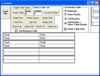
Screenshots: Display and/or editing of text in multiple simultaneous fonts and font characteristics: FontFamily, FontName, FontSize, Bold, Italic, Underline (choice of styles), StrikeThrough, Super and Sub Scripts, Font Colors, CustomShadowing 0 ... Read more Show more results from this product
Screenshots: Automatic cursor change, Events on click, dblclick, Mouse and cursor enter/leave. 0 ... Read more
Screenshots: Zoom in out out of your documents 0 ... Read more
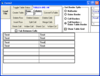
Screenshots: ALLText 0 ... Read more Show more results from this product
Screenshots: 0 ... Read more
Screenshots: 0 ... Read more
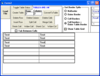
Screenshots: ALLText 0 ... Read more Show more results from this product
Screenshots: 0 ... Read more
Screenshots: 0 ... Read more
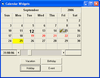
Screenshots: The MonthView control lets you design applications that display date information in a monthly format (up to 3 months at a time). The MonthView control provides several features which allow you to customize and integrate it into your applications. It is a ... Read more Show more results from this product
Screenshots: There are many properties in the MonthView control that let you customize the display to your liking. In addition to bevels, alignment and color, the MonthView control contains special properties that help shape the control to look and feel the way you ... Read more
Screenshots: The DayView control is useful for adding a daily time schedule into an application. The DayView control can display and organize tasks for a variety of applications, whether for an Executive Information System, Personal Information Management (PIM) or ... Read more
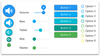
Screenshots: Xceed Toolkit Plus for WPF Read more
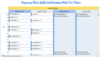
Screenshots: 0 ... Read more Show more results from this product
Screenshots: 0 ... Read more
Screenshots: 0 ... Read more
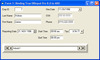
Screenshots: Bind your input controls to an ADO or DAO data source. ... Read more Show more results from this product
Screenshots: Create calendar input using TDBCalendar control which can be set up, by setting the margin spacing around the control and determining the number of calendar months to display in the control. ... Read more
Screenshots: Create 3D Input effect by using TDBContainer3D. Apply the effects of the container to child objects within the container. ... Read more