WebCombo
Add advanced combo box drop downs to your ASP.NET apps.
- Show your data in multiple columns and easily create filters
- Supports all ADO.NET objects in databound or unbound mode
- Improve server performance - retrieve data with no postbacks

Screenshots: With 80+.NET chart types and DirectX rendering, FlexChart's data visualizations will bring life to your apps. Top features include flexible data binding, annotations, scrolling, and analysis features.-174 ... Read more Show more results from this product
Screenshots: Create stunning stock visualizations with the powerful financial chart component.-173 ... Read more
Screenshots: Deliver quick and beautiful reports for your business applications, complete with data visualization and code-free report building.-172 ... Read more
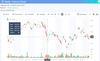
Screenshots: 0 ... Read more Show more results from this product
Screenshots: 0 ... Read more
Screenshots: 0 ... Read more
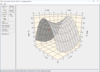
Screenshots: ComponentOne Chart for.NET is a powerful charting control to create fast 2D and 3D charts and graphs 0 ... Read more Show more results from this product
Screenshots: Create Windows Form.NET database applications with ComponentOne DataObjects for.NET and DataExpress for.NET ... Read more
Screenshots: Add agile and enterprise standard grid functionality to your applications with FlexGrid for.NET and TrueDB Grid for.NET 0 ... Read more
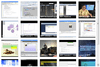
Screenshots: Get two high performance controls for displaying complex lists of bound data with tile layouts or with optical zoom. ... Read more Show more results from this product
Screenshots: A full-featured combo box control that combines an editable text box with an auto-searchable drop-down list. ... Read more
Screenshots: Get a hierarchical view of your data items with ComponentOne TreeView for WPF. ... Read more
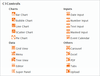
Screenshots: SiteMap for ASP.NET Web Forms provides a convenient way to organize and list your site map nodes. ... Read more Show more results from this product
Screenshots: Present items in a hierarchical tree structure with TreeView for ASP.NET Web Forms with animations, themes and drag-and-drop. ... Read more
Screenshots: Create interactive, list-based mobile applications with ListView for ASP.NET Web Forms. ... Read more
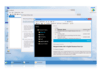
Screenshots: A sophisticated TreeView component with advanced load-on-demand technology and intuitive tri-state checkbox mode. ... Read more Show more results from this product
Screenshots: Eight views, highly extensible editing form, Gant timeline view, export to PDF and Outlook format, and more. ... Read more
Screenshots: A rich ribbon control with adaptive layout and fluent user experiences suitable for dynamic line-of-business web applications. ... Read more
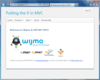
Screenshots: Screenshot of ComponentOne Studio for ASP.NET MVC Read more Show more results from this product
Screenshots: Screenshot of ComponentOne Studio for ASP.NET MVC Read more
Screenshots: Screenshot of ComponentOne Studio for ASP.NET MVC Read more
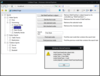
Screenshots: WebTreeView offers complete developer flexibility. You can for instance quickly locate desired nodes by path, checked state or select state. ... Read more Show more results from this product
Screenshots: Built in drag and drop capability, faithfully reproducing Vista behaviours, it lets you give your users more than simple hierarchical navigation. ... Read more
Screenshots: Use the largest and most complex data structures in WebTreeView with no performance bottlenecks. Using Intersoft Solutions Corporation advanced Load-on-Demand technology, WebTreeView renders child nodes only when a parent node is expanded. This reduces ... Read more
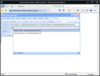
Screenshots: WebCombo employs a sophisticated flexible caching mechanism to achieve high performance levels. ... Read more Show more results from this product
Screenshots: WebCombo delivers includes several innovative features like autocomplete, multiple selections and more. ... Read more
Screenshots: WebCombo supports dozens of data source controls. WebCombo codeless databinding lets you seamlessly bind it to complex data sets in just a few clicks. ... Read more
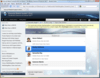
Screenshots: If the heights of your menu items vary, just set the AutoHeight property to true and let WebSlidingMenu automatically determine their height based on the content. ... Read more Show more results from this product
Screenshots: The Interaction Mode property puts you in control of the way WebAccordion responds to user mouse activity. ... Read more
Screenshots: Extend the reach of your web application to international users in all locales. ... Read more