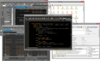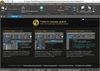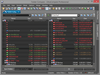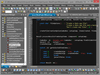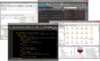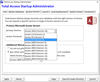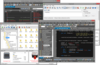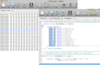Development & Deployment Applications / UltraEdit / FMS / Innovartis / Budget In Brief - Best Selling
The end-to-end solution that goes beyond text editing.
- UltraEdit: powerful text editor, trusted by millions of worldwide users
- UltraCompare: merge/sync local/remote folders; UltraFinder: find & resolve dupes; UltraSentry: Secure file storage, sharing & shredding
Execute scheduled tasks on multiple databases across a network.
- Schedule tasks on an hourly, daily, weekly, or monthly basis
- Supports compacting, disk space recovery, update of query statistics,
- Copy and zip databases or create rolling archive versions
-
Release Notes:
Added support for cloud storage services. Use the UltraEdit dialog as a hub to search all your files from any supported cloud service: Google Drive. Microsoft OneDrive. Amazon S3. Dropbox. Access and edit files from all your cloud storage services. ...
Read more
Show more results from this product
-
Release Notes:
Added support for the following cloud storage services: Google Drive. Microsoft OneDrive. Amazon S3. Dropbox. You can now search all your cloud storage files and folders from multiple accounts in one place. Updates in UltraFinder v2023.x 1 ...
Read more
-
Release Notes:
Macro edit/create and settings UI update: Consolidates global macro settings into a single "Macro settings" dialog. Improved edit/create macro dialogs. Individual macro settings now exposed in edit/create dialogs. Proof of concept plugin ...
Read more
-
Release Notes:
Added support for cloud storage services. Use the UltraEdit dialog as a hub to search all your files from any supported cloud service: Google Drive. Microsoft OneDrive. Amazon S3. Dropbox. Access and edit files from all your cloud storage services. ...
Read more
Show more results from this product
-
Release Notes:
Macro edit/create and settings UI update: Consolidates global macro settings into a single "Macro settings" dialog. Improved edit/create macro dialogs. Individual macro settings now exposed in edit/create dialogs. Proof of concept plugin ...
Read more
-
Release Notes:
Improves detection and highlighting of URLs in source files. Improved detection and highlighting of URLs in source files. Enhanced large file mode: Move all large file settings to a common location. Easily customize large file optimizations. Enable ...
Read more
-
Release Notes:
Merge into New File: Merges two existing files into a new file. Prevents accidental merges to existing files. Added integrated dockable PowerShell window. New command line options: Ignore tabs (-bt). Compare to previous version (- gitcp). Compare to ...
Read more
Show more results from this product
-
Release Notes:
Adds timestamp folder compare options: Modified, Accessed and Created. File merge UI enhancements: Added merge buttons for each difference. Improved visibility of difference blocks. Folder mode enhancements: Added hash compare options: CRC, MD5, SHA1 and ...
Read more
-
Release Notes:
Improves accuracy of binary difference highlighting. Binary mode improvements: Added Hex offset support: Set hex offsets per frame to compare or ignore different areas of binary data. Right-click on any byte to set beginning and ending offsets per-pane. ...
Read more
-
Release Notes:
Added support for cloud storage services. Use the UltraEdit dialog as a hub to search all your files from any supported cloud service: Google Drive. Microsoft OneDrive. Amazon S3. Dropbox. Access and edit files from all your cloud storage services. ...
Read more
Show more results from this product
-
Release Notes:
Macro edit/create and settings UI update. Consolidates global macro settings into a single "Macro settings" dialog. Improved edit/create macro dialogs. Individual macro settings now exposed in edit/create dialogs. Proof of concept plugin ...
Read more
-
Release Notes:
Improves detection and highlighting of URLs in source files. Improved detection and highlighting of URLs in source files. Enhanced large file mode: Move all large file settings to a common location. Easily customize large file optimizations. Enable ...
Read more
-
Release Notes:
Added support for cloud storage services. Use the UltraEdit dialog as a hub to search all your files from any supported cloud service: Google Drive. Microsoft OneDrive. Amazon S3. Dropbox. Access and edit files from all your cloud storage services. ...
Read more
Show more results from this product
-
Release Notes:
Macro edit/create and settings UI update: Consolidates global macro settings into a single "Macro settings" dialog. Improved edit/create macro dialogs. Individual macro settings now exposed in edit/create dialogs. Proof of concept plugin ...
Read more
-
Release Notes:
Improved detection and highlighting of URLs in source files. Enhanced large file mode: Move all large file settings to a common location. Easily customize large file optimizations. Enable/disable line numbers, code folding, Intellitips and more. Added new ...
Read more
-
Release Notes:
Monitor databases created by Microsoft Access 2016. Monitors ACCDB and MDB format databases created by Microsoft Access 2016 (32 or 64-bit version) and earlier versions of Access. Works in environments where either Access 32 or 64-bit versions is ...
Read more
Show more results from this product
-
Release Notes:
Updates in 2013 Supports machines with Microsoft Access 2013 (32-bit version) installed. Supports databases in the Access 2007-2013 ACCDB "ACE" database format. Maximum number of databases that can be simultaneously monitored has been increased ...
Read more
-
Release Notes:
Updates in 2010 Open and monitor multiple databases at one time Main form is resizable and maximizes to your screen Compact each database as the last user leaves it Lockout users from all the currently monitored databases Send Admin messages to all the ...
Read more
-
Release Notes:
Run the Administrator program on machines without Microsoft Access installed. Run the Administrator Program on Machines without Microsoft Access Installed- Total Access Startup no longer requires Access to be installed on the machine where you install the ...
Read more
Show more results from this product
-
Release Notes:
Updates in 2016 Now supports Access 2016 and 2013. Specify Access version bitness (32 or 64-bit). Select a primary Access version and range of other acceptable versions. Display your graphic file when users launch your database. Option to always update ...
Read more
-
Release Notes:
Updates in 2010 Microsoft Access 2010 Support- builds on previous version with additional features to support Microsoft Access 2010 Support for Microsoft Office Access 2010 32 and 64 bit Versions- Adds support for launching your MS Access databases using ...
Read more
-
Release Notes:
Adds the ability to email notifications when a database exceeds size limits. New Microsoft Access ACCDB database formats with 64 and 32-bit Access. You can now add passwords to archived zip files with encryption options- The Archive action creates zip ...
Read more
Show more results from this product
-
Release Notes:
Adds support for Microsoft Access 2016. Support for Microsoft Access 2016- Total Visual Agent 2016 supports databases created in Microsoft Access 2016 and earlier versions of Access. This includes ACCDB and MDB Jet database formats, plus Access Data ...
Read more
-
Release Notes:
Updates in 2013 Runs on 32 and 64-bit systems. Simplified management of multiple MS Access versions. Import settings from multiple installations. Test actions for a database, directory or task group. Events that can be scheduled every X minutes. Directory ...
Read more
-
Release Notes:
Added support for cloud storage services. Use the UltraEdit dialog as a hub to search all your files from any supported cloud service: Google Drive. Microsoft OneDrive. Amazon S3. Dropbox. Access and edit files from all your cloud storage services. ...
Read more
Show more results from this product
-
Release Notes:
Macro edit/create and settings UI update. Consolidates global macro settings into a single "Macro settings" dialog. Improved edit/create macro dialogs. Individual macro settings now exposed in edit/create dialogs. Proof of concept plugin ...
Read more
-
Release Notes:
Improved detection and highlighting of URLs in source files. Enhanced large file mode: Move all large file settings to a common location. Easily customize large file optimizations. Enable/disable line numbers, code folding, Intellitips and more. Added new ...
Read more
-
Release Notes:
Updates in v4.1 Improved editing of large files. Improved hex mode scrolling and performance. Auto-complete improvements for case sensitivity. File size threshold for temporary files. Instantaneous and smooth scrolling for larger files. View an entire FTP ...
Read more
Show more results from this product
-
Release Notes:
Updates in v4.0 Reindent Selection- Alleviates the headache of manually reformatting code by automatically reindenting data based on your tab and indent settings. XML Convert to Line Terminators- Automatically add hard returns to XML data and reindent ...
Read more