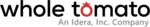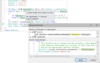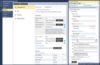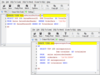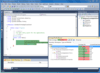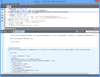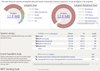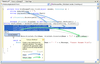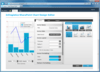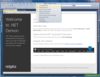Visual Studio 2010 (Controls & Components, Tools & Add-ins)
Microsoft Visual Studio 2010 (MS Visual Studio 2010) allows Visual Studio 2010 programmers to create Windows applications for their end users fast. Visual Studio 2010 developers can extend the standard functionality available inside the Visual Studio 2010 IDE with a variety of Visual Studio 2010 add-ins and Visual Studio 2010 tools. The extensibility of Visual Studio 2010 software is one of the main reasons it has proved to be so popular with developers, as Visual Studio 2010 software engineers can find Visual Studio 2010 downloads from other companies or other developers to act as a Visual Studio 2010 extension to their Visual Studio 2010 IDE.
The versatility of Visual Studio 2010 also extends to various forms of Visual Studio 2010 software components. Visual Studio 2010 controls can be used to create feature rich Visual Studio 2010 user interfaces on forms and Web pages for Visual Studio 2010 apps. These Visual Studio 2010 UI controls are augmented by non-visual Visual Studio 2010 components or Visual Studio 2010 libraries that can help a developer add many hidden features in Visual Studio 2010 applications running in the background. These non-visual components are commonly available as a Visual C++ library, Visual C++ Class library, Visual Basic library, Visual Basic Class library or as a Visual Basic custom control or ActiveX/OCX component.
An example of a visual Visual Studio 2010 control is Janus GridEx for .NET, a .NET UI control that allows you to create an MS Outlook style or look and feel to your latest Visual Basic project. A non-visual .NET component example is a Visual Studio 2010 compatible product that allows you to create and output files in different formats, such as: PDF, XPS, PostScript, RTF, HTML, XML to help solve file conversion and document storage needs.
Other examples of a visual Visual Studio 2010 control is BCGControlBar Professional, a Visual C++ Class Library that allows you to create an MS Office Ribbon style or look and feel to your latest Visual C++ project. A non-visual Visual C++ Class Library component example is a Visual C++ compatible product call IP*Works! C++ Edition that allows you to send emails via SMTP and POP or to transfer files reliably using HTTP or FTP Internet protocols from within your Visual C++ program.
The Visual Studio 2010 software products listed in this Visual Studio 2010 product gallery will allow you to save a lot of time and effort in creating your new Visual Studio 2010 app. Whether you are looking for a Visual Studio 2010 plug-in or Visual Studio 2010 utility, or you are looking for a Visual Studio 2010 control or a Visual Studio 2010 component, you will be able to find a wide variety of Visual Studio 2010 tools to help you finish your project faster.
We also have other Visual Studio product galleries for: Visual Studio 2008, Visual Studio 2005, Visual Studio .NET and Visual Studio compatible products.