Official Supplier
As official and authorized distributors, we supply you with legitimate licenses directly from 200+ software publishers.
See all our Brands.
Download your product immediately 24 hours a day, 7 days a week.
To download your products immediately after placing the order, follow the Buying Online instructions until you are presented with the 'Order Summary' page. Check the details on that page then click 'Download Now' and follow the steps below.
The download screen is now presented. The first program that you will download is the ComponentSource Download Manager.
This program establishes a connection to the ComponentSource servers allowing your purchased products to be downloaded immediately.
IMPORTANT: Click the link 'Download with ComponentSource Download Manager' and when prompted by your browser, choose 'Run' or 'Open'. This will launch the ComponentSource Download Manager to enable you to retrieve your order.
Establish your Internet connection then click the 'Next' button.
If you would like to change your FTP/Proxy preferences, please click on 'Advanced'
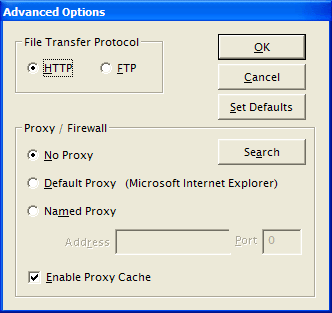
If you have a multiple line order, you can select the product you would like to download first by clicking on the appropriate product line. Click on 'File Source' to select the region from which you would like to download. Click on 'Destination' to choose where you want your product(s) downloaded to. Then hit the 'Next' button.
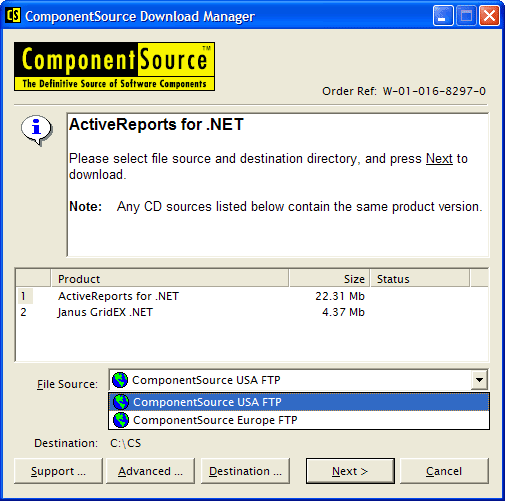
A connection will then be established to the ComponentSource Servers and downloading will commence immediately. The Download Manager will inform you when the download is complete. Please click 'Finish' to close the download.
Go to your Microsoft Explorer, select the destination Directory that your product(s) have been downloaded to and run the EXE(s) to install the product(s) on your machine.
If you wish to download your order at a later date, or if you need to re-download any of your existing orders please follow the steps below: