Official Supplier
As official and authorized distributors, we supply you with legitimate licenses directly from 200+ software publishers.
See all our Brands.
Below is a step-by-step guide to placing an online order for any of the products you can find on our Web site.
Select the product you are looking for (see Search Tips).
Click "Add to Cart" from the Product page.
Enter the number of licenses you require and hit "Add to Cart". See Item Quantities for more information on updating quantities.
If you are already registered on the site then logon using your email address and password. If you are a new user, then please fill out the new user registration form.
You will now be presented with your Cart. Check the details and click the "Buy on Creditcard" button. Find out more about Corporate Credit Accounts and our other payment methods.
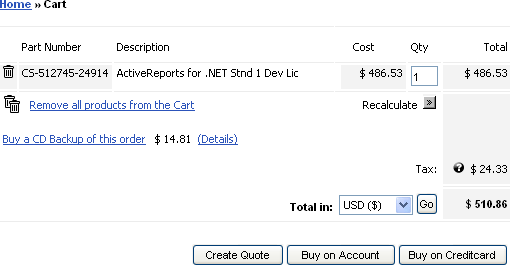
Read the license agreement and click the "I agree" button if you wish to proceed.
Now choose how you would like to provide your payment details: via "Secure Server", "Standard Server" or over the "Telephone". Each method offers different benefits and levels of security. If you do not wish to send your credit card details over the Web (encrypted or otherwise), then you can provide them to us over the telephone by using one of our toll free numbers.
Check that your delivery and invoice details are correct. Please note that the tax applied to your order may vary according to a number of factors: these include your own address, the registration / delivery address for your products, and the type of products purchased. Where applicable, tax is calculated and rounded at a per-unit level. See more.
Complete your payment details and click the "Authorize Now" button. Your order will then be processed and after a few seconds will show status as "complete" if it has been successful. Click the "Next" button to view you order summary.
**If you are a Corporate Purchaser buying on account, please use your account number and password when prompted for payment details.
From the order summary page, please click the "Download Now" button to start downloading your product. Follow the on-screen instructions to download the file to your preferred location. See full instructions on downloading your order.
If you have any more questions, please contact us.