IntelliJ IDEA
Comprehensive Java development environment.
Published by JetBrains
Distributed by ComponentSource since 2007
Prices from: $ 587.02 Version: 2024.1 NEW Updated: Apr 4, 2024 ![]()
![]()
![]()
![]()
![]() (10)
(10)

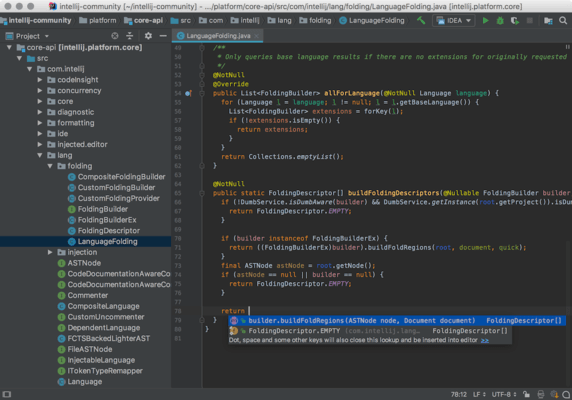

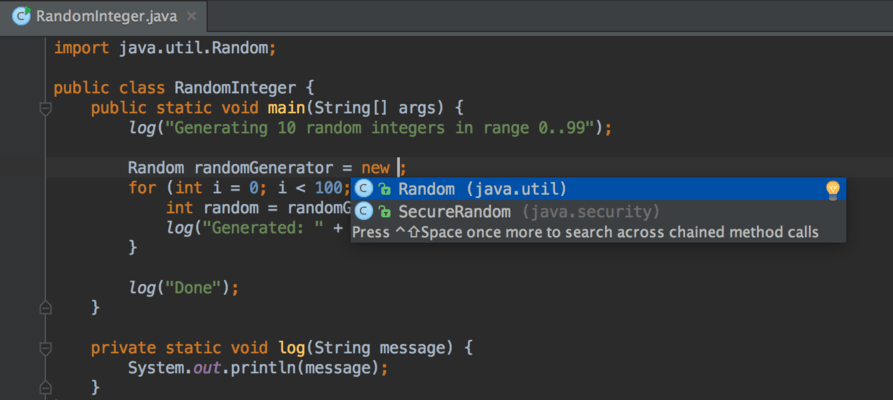
Ctrl+Shift+Space invokes the smart Java code completion, which analyzes the context you are currently working with and prepares the list of choices.

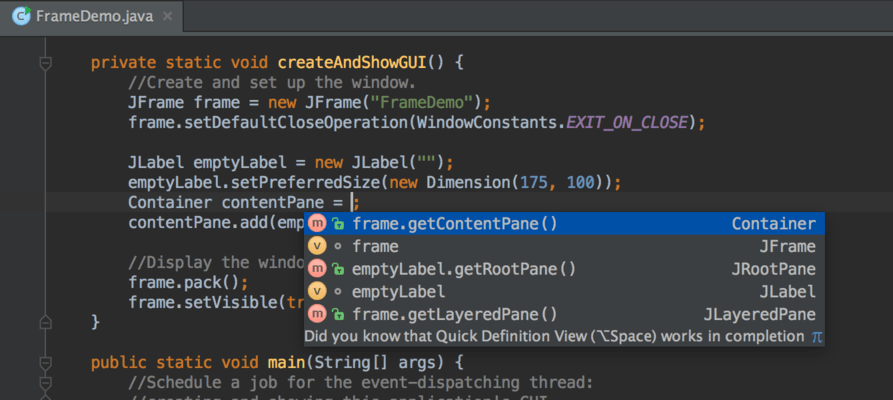
Digs a tad deeper than Smart Completion and lists applicable symbols accessible via methods or getters in the current context. Say you're looking for a value of Project and only have the Module module declaration. Press Ctrl+Shift+Space twice to get module.getProject() without any additional effort.

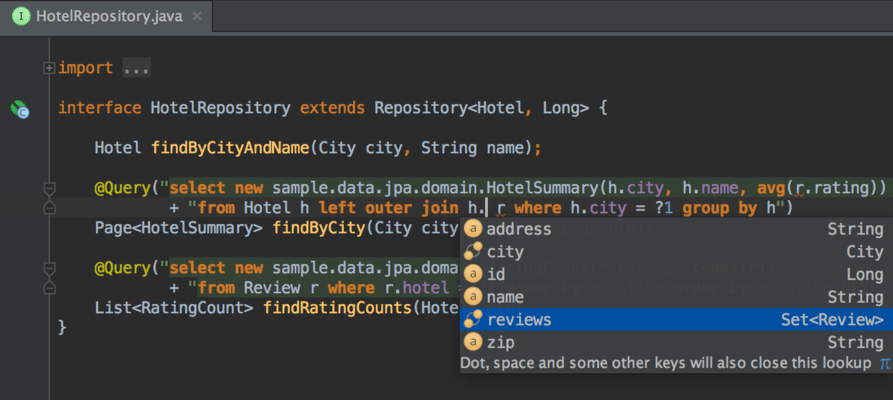
Brings coding assistance for a selected language to expressions and string literals in another one, complete with all advantages you would normally have. For example, you can inject fragments of SQL, XPath, HTML, CSS, or JavaScript code into Java String literals.

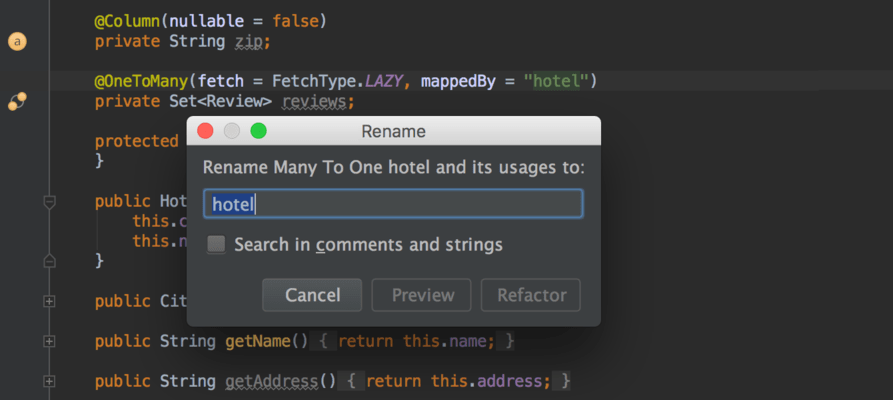
Knowing everything about usages of a symbol, IntelliJ IDEA offers extremely effective, thorough refactorings. For example, when you Rename a class within a JPA statement, it will update everything, from JPA entity class, to every JPA expression where it is used.

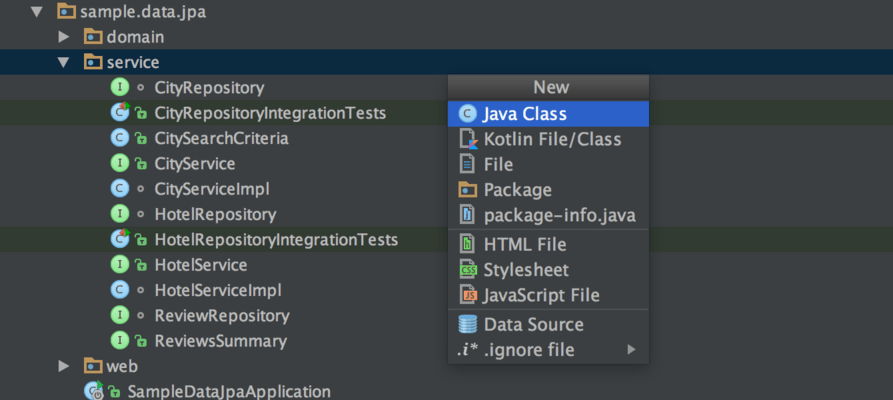
In IntelliJ IDEA you have dedicated keyboard shortcuts for nearly everything, including rapid selection and switching between tool windows and the editor.