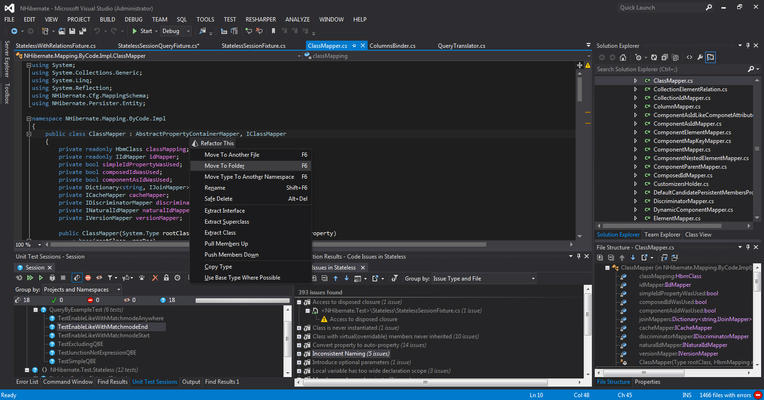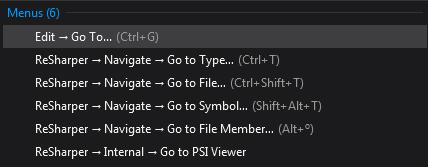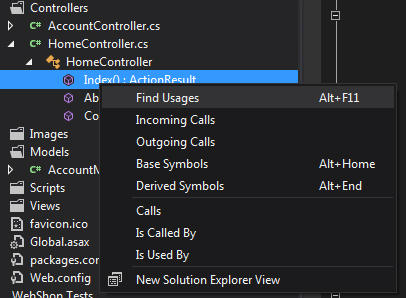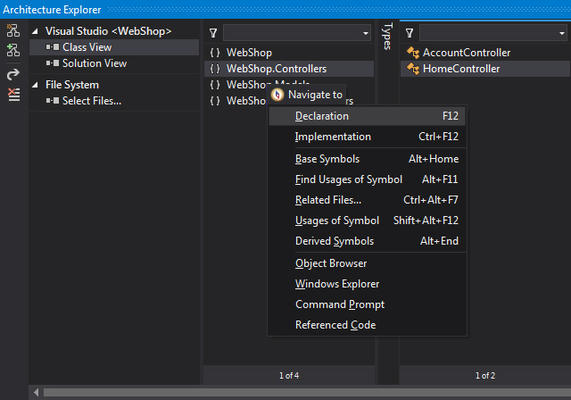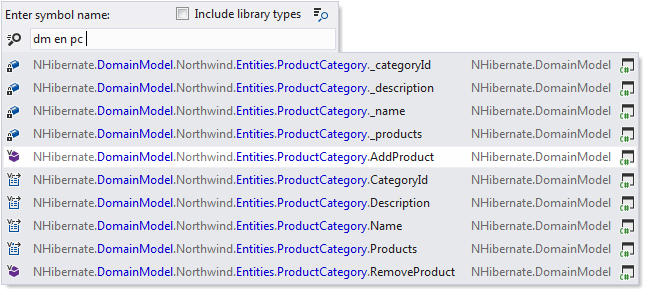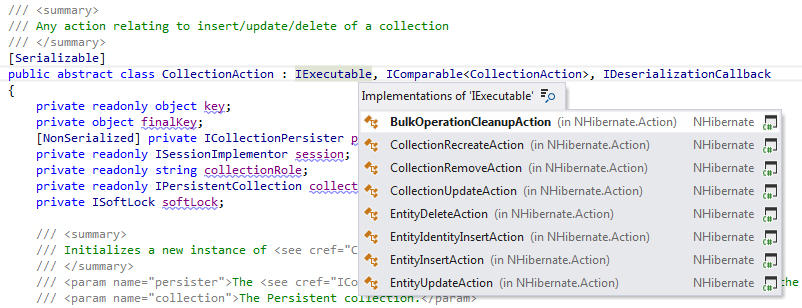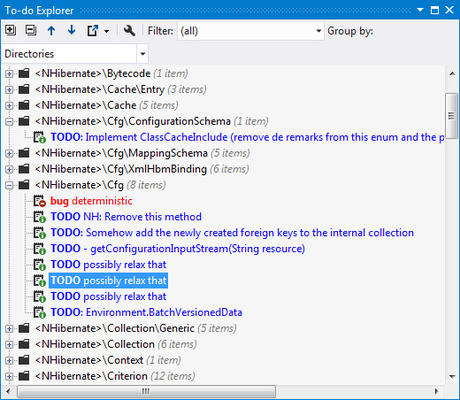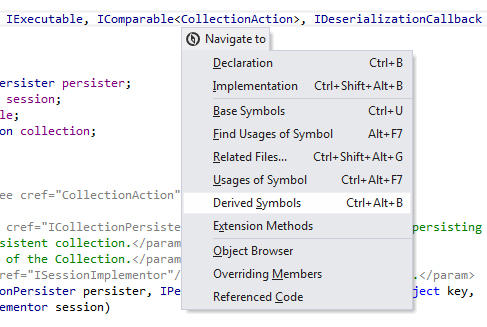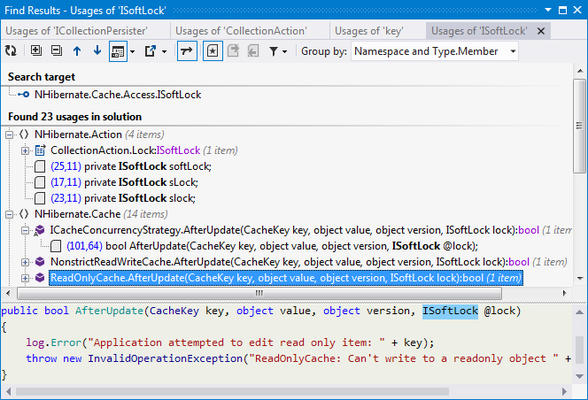Click for more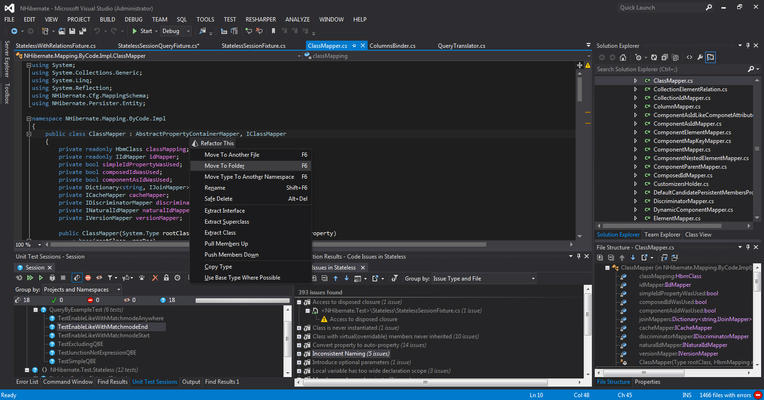
ReSharper
All ReSharper functionality is available in Visual Studio. Specific for that version of VS is the out-of-the-box support for both Light and Dark color themes.
Click for more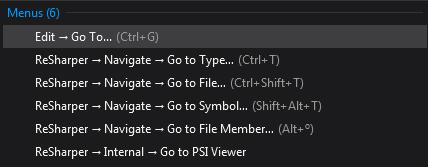
Support for Quick Launch Menu
All ReSharper commands can be found and invoked via the new Quick Launch menu.
Click for more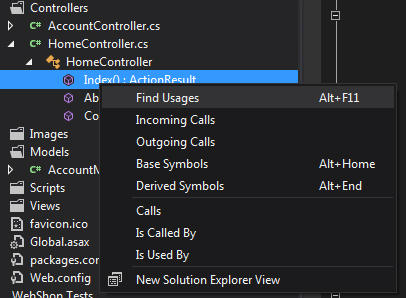
Solution Explorer Awareness
ReSharper commands are available on all nodes of Solution Explorer, including the newly introduced file member nodes.
Click for more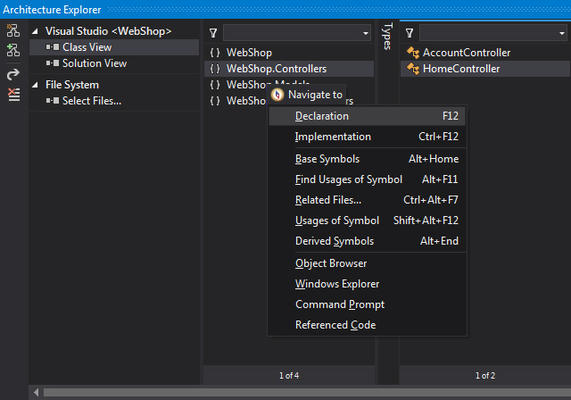
Architecture Explorer Support
ReSharper 7 integrates into Visual Studio 2012 Architecture Explorer, exposing its refactorings, navigation actions and more commands right from architecture entries.
Click for more
Dependency Graph Support
As well as supporting the Architecture Explorer in Visual Studio 2012 Ultimate Edition, we also provide access to ReSharper functionality from its Dependency Graph.
Click for more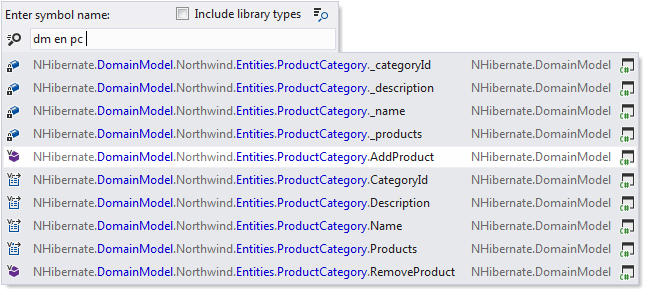
Go to Symbol
You can navigate to any symbol in a solution by name. CamelHumps support lets you specify symbols using abbreviations (for example, ap instead of AddProduct), and for more precise filtering, you can specify parts of a path to the symbol or a namespace that it belongs to.
Click for more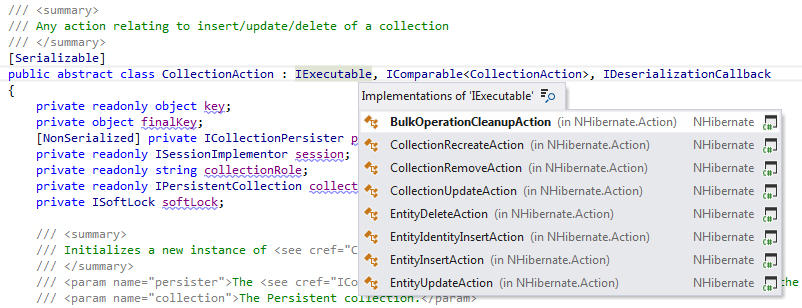
Go to Implementation
Jump from a base type or member to any of its end implementations, bypassing intermediate steps in the inheritance chain.
Click for more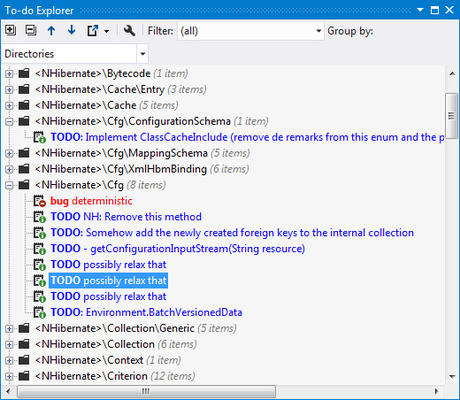
To-Do Explorer
ReSharper can show and group all to-do items in your code base, helping you navigate directly to each of them.
Click for more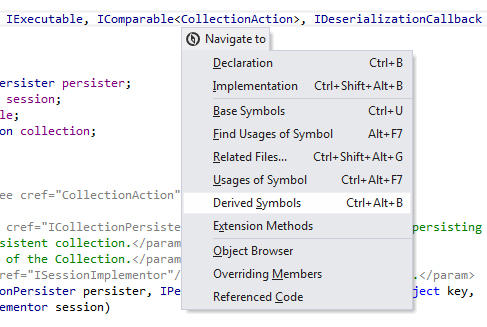
Navigate to Derived Symbols
Jump to a type to any of its inheritors, or from a type member to any members overriding or implementing it in derived types.
Click for more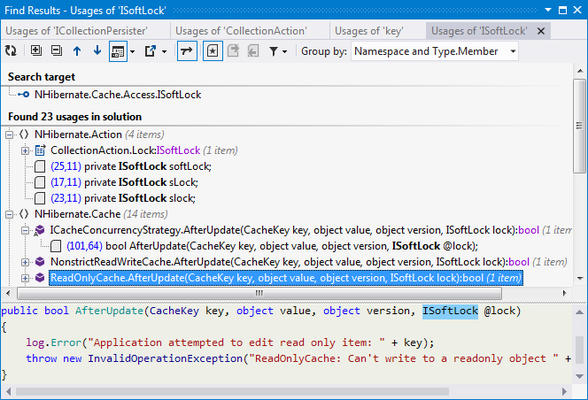
Find Usages
ReSharper's advanced Find Usages feature seeks for symbol occurrences in code, comments, and related symbols. Results are presented in a feature-rich tool window with grouping options, filtering by type of usage, and code preview.
![]()
![]()
![]()
![]()
![]() (13)
(13)