Official Supplier
As official and authorized distributors, we supply you with legitimate licenses directly from 200+ software publishers.
See all our Brands.
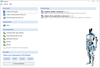
Customer Review: Easy to use. Very powerful. 5 USA ... Read more Show more results from this product
Release Notes: Added support for intervals and margins for text styles and selected fragments. Improved importing from Microsoft Word format. has been improved. Adjusted status colors for people with special color perception. Redesigned the drag-n-drop mechanism for sections in the project tree. Optimized working ... Read more
Release Notes: in the document. You can now use new document templates in any language on the startup screen. Improved the speed ... Read more
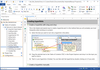
Release Notes: Picture Toggles- The context menu now offers a 'Picture' entry with the following commands 'Edit with external editor', 'Show in Explorer' and 'Reload'. HTML Export Added role and scope attributes for table headers. Single-cell tables such as toggle tables ... Read more Show more results from this product
Release Notes: Confluence import has been updated. The Confluence import now recognizes more macros and skips older versions of the same page. Topic Editor: Added support for horizontal scrolling: Works with 4-directional mouse and with SHIFT + mouse wheel and support for trackpad gestures (in particular left ... Read more
Release Notes: Added a dedicated import for Confluence. Added SnipX file format support for images. Topic Editor: When rescaling images, the image displays the new size while the resizer is being moved. Topic status: When using darker colors for status indication, the text foreground color automatically changes ... Read more
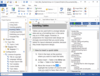
Release Notes: Picture Toggles- The context menu now offers a 'Picture' entry with the following commands 'Edit with external editor', 'Show in Explorer' and 'Reload'. HTML Export Added role and scope attributes for table headers. Single-cell tables such as toggle tables ... Read more Show more results from this product
Release Notes: Confluence import has been updated. The Confluence import now recognizes more macros and skips older versions of the same page. Topic Editor: Added support for horizontal scrolling: Works with 4-directional mouse and with SHIFT + mouse wheel and support for trackpad gestures (in particular left ... Read more
Release Notes: Added a dedicated import for Confluence. Added SnipX file format support for images. Topic Editor: When rescaling images, the image displays the new size while the resizer is being moved. Topic status: When using darker colors for status indication, the text foreground color automatically changes ... Read more
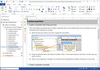
Release Notes: Picture Toggles- The context menu now offers a 'Picture' entry with the following commands 'Edit with external editor', 'Show in Explorer' and 'Reload'. HTML Export Added role and scope attributes for table headers. Single-cell tables such as toggle tables ... Read more Show more results from this product
Release Notes: Confluence import has been updated. The Confluence import now recognizes more macros and skips older versions of the same page. Topic Editor: Added support for horizontal scrolling: Works with 4-directional mouse and with SHIFT + mouse wheel and support for trackpad gestures (in particular left ... Read more
Release Notes: Added a dedicated import for Confluence. Added SnipX file format support for images. Topic Editor: When rescaling images, the image displays the new size while the resizer is being moved. Topic status: When using darker colors for status indication, the text foreground color automatically changes ... Read more
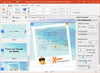
Release Notes: Image Crop Tool- Added new rounded corners button. Microsoft Powerpoint Import- German umlauts and some special characters were not converted correctly 0 ... Read more Show more results from this product
Release Notes: Improved mouse wheel and trackpad support: Mouse scroll works with 4-directional mouse and with SHIFT + mouse wheel. Trackpad gestures for left/right and up/down swipe as well as pinch-to-zoom have been implemented. New SVG library implemented: If you add SVG images to slides in HelpXplain, the ... Read more
Release Notes: Favorites Tool- Added a favorites tool, where you can store objects that you want to re-insert regularly. Favorites are stored in a hidden Xplain file, which you can open and edit to modify your favorites list. Format Painter- Added a new Format Painter that works in the same way as in Help+Manual, ... Read more
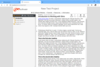
Release Notes: Improvements to the Toolbox utility Publish with Current Skin Tool- Now also supports publishing to eWriter as well as CHM and WebHelp. Editing unknown Baggage file types and SVG files- The Windows association selection dialog for selecting the correct application for editing is now displayed if ... Read more Show more results from this product
Customer Review: Constantine 5 USA ... Read more
Release Notes: Improves skin performance on smartphones, particularly Android phones. V5 Cool Max Skins- Improved performance on smartphones, particularly Android phones. All V3, V4 and V5 WebHelp Skins- Removed a workaround for an outdated Android bug that caused the on-screen keyboard to pop up unnecessarily on ... Read more
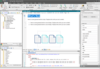
Release Notes: Flare/Git: Do not allow duplicate branch names with different case Documentation. ... Read more Show more results from this product
Release Notes: You can now organize and manage multiple files (in a bundle) as a single review package. Send One ... or Many Files- With Flare’s Review Packages feature, you can now organize and manage multiple files (in ... Flare hangs when clicking Branch history. Install local documentation option is missing from ... Read more
Release Notes: Content Services have been updated to.NET 6.0.13. Elasticsearch has been updated to 7.10.2. You can now import data in Content Services Portal. ... Read more
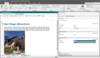
Description: for anyone in your organization to review and contribute content to your documentation. Managers and subject ... track changes help manage the editing and review process: Automatically enabled when reviewers open ... Read more Show more results from this product
Release Notes: A Completely Redesigned Start Page- The Start Page has been completely redesigned for improved usability and quick access to recent projects and resources. Definition Lists and List Enhancements- Added a new user interface, featuring options and shortcuts, which makes creating definition lists much ... Read more
Release Notes: Reviewers can now add code snippets with syntax highlighting. Reviewers Can Now Add Code Snippets with Syntax Highlighting- A new Code Snippet Editor allows you to easily create and insert code snippets into your review workflow in dozens of coding languages, such as JavaScript and CSS. Syntax ... Read more
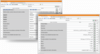
Release Notes: to be committed or synchronized. Branch Management Dialog Enhancements- The Branch Management dialog now lets you ... Read more Show more results from this product
Description: Complete translation management solution. MadCap Lingo is a translation management solution ... designed to assist technical writers, documentation specialists and professional translators ... and project management. Side-by-Side Translation Editor- Utilize side-by-side editing and use suggestions from ... Read more
Release Notes: code snippets into your documentation in dozens of coding languages, such as JavaScript and CSS. You ... Read more
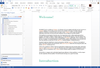
Description: also import documents you already have. MadCap Doc-to-Help Features Write in Microsoft Word- ... Doc-To-Help offers the support for Word authors. Rather than forcing you to convert Word documents ... for manuals. Facilitate Source Control and Collaboration- Doc-To-Help gives you technology to help manage ... Read more Show more results from this product
Licensing Fact Sheet: ... Read more
Specification: MadCap Doc-To-Help Our Bestseller $ 1,027.04 Pricing Timed Subscription Renewal $ 1,027.04 Save $ 20.96 SRP: $ 1,048.00 Floating Timed Subscription Renewal $ 1,372.98 Save $ 28.02 SRP: $ 1,401.00 Products Included MadCap Doc-To-Help Maintenance Plans Product Upgrades, Updates ... Read more