Official Supplier
As official and authorized distributors, we supply you with legitimate licenses directly from 200+ software publishers.
See all our Brands.
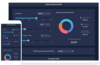
Release Notes: and reduces clutter in the stock chart period selector. Breaking Change- By default, the tooltip for the range ... selector in the stock chart has been removed. Instead, the tooltip will now appear only when you move ... Read more Show more results from this product
Release Notes: resizing. JavaScript Chart Added support for removing points with no data from a shared tooltip. File ... Read more
Release Notes: shift off-center upon window resizing has been fixed. Chart Fixed an issue where the tooltip ... showing visible points in the shared tooltip when zooming the chart has been fixed. The crosshair ... for the chart now moves with the cursor to the series closest point, along with a shared tooltip. All axis ... Read more
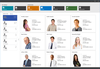
Release Notes: the capability to show a custom tooltip for a JumpListItemTask object. DXBars for WPF BarCheckItem's Checked ... Read more Show more results from this product
Release Notes: summary. Endless paging. Date range header filter. Ellipsis with tooltips in cell texts. Design-Time Card ... custom markup for an appointment tooltip. Customize the duration of a view cell. New timeline views ... Read more
Release Notes: and display a descriptive tooltip. Text in Badge and ValidationHint elements can be formatted using HTML tags. ... Read more
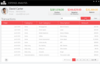
Release Notes: is enabled. SfRangeSlider Fixed the issue where the StartRange and EndRange tooltips displayed the same value ... Read more Show more results from this product
Release Notes: will be executed once. While setting the 'AutoToolTip' to false, the default tooltip will be disabled. ... Read more
Release Notes: now be displayed in the Ribbon bar and QAT. Chart Tooltip- The default appearance of the tooltip has ... been improved for better UI, including the tooltip arrowhead and animation. Word Library Remove style- ... and Microsoft Office2019 themes support. Display ToolTip- The Spreadsheet Ribbon now displays information about ... Read more
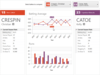
Release Notes: its PopupMenu. Updated PopupButton to not show its ToolTip if the popup is open. Updated ... Read more Show more results from this product
Release Notes: in the resolver related to packages and modules. Themes Fixed a bug where tooltips might not size correctly ... Read more
Release Notes: the AdvancedTextBlock.HasToolTipOnOverflow property wasn't disabling the tooltip properly. ... Read more
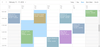
Release Notes: Grid The issue with ellipsisWithTooltip not working properly in the Adaptive view has been resolved. 0 ... Read more Show more results from this product
Release Notes: Grid Resolved an issue where printing is not work properly in grid with aggregation and grouping. Horizontal scrollbar appear when set column width to auto issue has been resolved. Fixed an issue where the EllipsisWithTooltip feature does not work correctly. The issue of encountering a script error ... Read more
Release Notes: to chart series, data labels and tooltips can also be bound to the data. Data labels: Annotate points ... in a customizable and interactive legend. User interaction: Add interactive features such as tooltips, rotation, ... the browser and export it in JPEG and PNG formats. RTL: The right-to-left mode aligns tooltips, legends, ... Read more
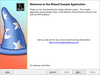
Release Notes: its PopupMenu. Updated PopupButton to not show its ToolTip if the popup is open. Updated ... Read more Show more results from this product
Release Notes: the Breadcrumb.ComboBoxDropDownToolTip property that sets the tooltip for the Breadcrumb's drop-down button. ... Read more
Release Notes: property wasn't disabling the tooltip properly. ... Read more
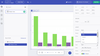
Release Notes: with new Data Legend and Data Tooltip components. Infragistics Ignite UI for jQuery- Adds new Data Legend ... and Data Tooltip Layer components. Infragistics Ignite UI for React- Adds 15 new React controls including ... for stacked series. Infragistics Ultimate UI for WPF- Adds Data Legend component and Data Tooltip annotation ... Read more Show more results from this product
Release Notes: Exclude custom ranges with scale breaks, focus your data with crosshairs and custom tooltips, annotate ... of Ignite UI Tooltips and scaffold your entire app straight from the command line with the Ignite UI CLI. ... Read more
Release Notes: Callout Layer Crosshairs Layer Final value Layer Highlight Layer Tooltip Layer DataChart AxisAnnotation ... Read more
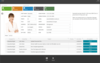
Release Notes: Crosshair tooltips show old values after series data changes. GDI exceptions are thrown when the Chart ... Read more Show more results from this product
Release Notes: Tooltips- In the v23.1 release cycle, it was made possible to manually incorporate chart tooltips via ... Read more
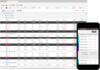
Release Notes: for Grid pagination along with new Data Legend and Data Tooltip components. Infragistics Ignite UI ... for jQuery- Adds new Data Legend and Data Tooltip Layer components. Infragistics Ignite UI for React- Adds 15 ... component and Data Tooltip annotation layer. ... Read more Show more results from this product
Release Notes: Services- Exclude custom ranges with scale breaks, focus your data with crosshairs and custom tooltips ... with the help of Ignite UI Tooltips and scaffold your entire app straight from the command line with the Ignite ... Read more
Release Notes: (CLI), Visual Studio Code Toolbox, Tooltip Extension, and extensive Theming and Branding support ... Read more
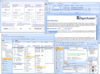
Description: Docking Arrows Freeze Docked Control Size Caption Button Super ToolTip Appearance VS.Net-Style Docking ... panes, and tool strips. Ribbon Form Style Help Button Office Menu Button Super ToolTip-Office Menu Button ... and context menus. Syncfusion Essential Tools for Windows Forms Super ToolTip The Super ToolTip control ... Read more Show more results from this product
Release Notes: various tick marks and different slider handles. It provides HTML 5 ToolTips to display the current value ... hour, minute, and second. You can customize the timespan format as needed. ToolTip Control- This control ... in the phone environment, ToolTips are displayed on tap event. You can customize the content and appearance ... Read more
Customer Review: time in day view will be useful. 3. To the tooltip of the appointment an additional property can ... Read more