Official Supplier
As official and authorized distributors, we supply you with legitimate licenses directly from 200+ software publishers.
See all our Brands.
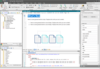
Release Notes: PDF files." Error when building PDF targets. Remove unreferenced images is causing topic toolbar ... Read more Show more results from this product
Release Notes: toolbar and tripane toolbar elements in HTML5 output has changed significantly for this release to support ... improvements and new features for the toolbar buttons. In prior versions of Flare, toolbar buttons were ... included in the output as button elements with nested img tags. Toolbar buttons will now be included ... Read more
Release Notes: Font Size- Three new buttons in the local toolbar of the Internal Text Editor let you manage (increase, ... the output. Previous/Next Buttons in Top Navigation Output- You can add Previous and Next buttons to toolbars ... Read more
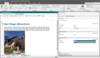
Release Notes: A Completely Redesigned Start Page- The Start Page has been completely redesigned for improved usability and quick access to recent projects and resources. Definition Lists and List Enhancements- Added a new user interface, featuring options and shortcuts, which makes creating definition lists much ... Read more Show more results from this product
Description: Streamlined contribution and review for subject matter experts. MadCap Contributor makes it easy for anyone in your organization to review and contribute content to your documentation. Managers and subject matter experts (SMEs) can edit and review topics, make annotations, and update content with a ... Read more
Release Notes: Reviewers can now add code snippets with syntax highlighting. Reviewers Can Now Add Code Snippets with Syntax Highlighting- A new Code Snippet Editor allows you to easily create and insert code snippets into your review workflow in dozens of coding languages, such as JavaScript and CSS. Syntax ... Read more
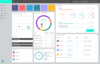
Release Notes: and updated view for project files- Added an easy-to-use editor in the interface with toolbars for content ... Read more
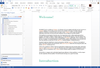
Description: to a different format, a toolbar is installed in Word to bring all of Doc-To-Help’s features to your editing ... Read more Show more results from this product
Release Notes: Project Ribbon gives you quick access to project settings and functions directly from the toolbar. Add, ... built, and published directly from the toolbar. A New Project Panel in Word Allows You to Easily Manage ... features and commands from the toolbar within Word. Add and edit topics, insert headings, modify styles, ... Read more
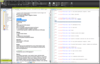
Description: The ultimate technical communication suite. MadPak is a must have for technical writers and documentation specialists it includes six fully integrated technical communication tools for authoring, publishing, analysis, reporting, translation management and multimedia enhancements. Tight integration ... Read more Show more results from this product
Compatibility: Operating System for Deployment Windows 10 Windows 8.1 Windows 8 Windows 7 ... Read more
Pricing: MadPak Professional Suite Platinum Maintenance Renewal For customers with a Perpetual License 1 User Platinum Maintenance 12 Months Mfr. Part No: MMKSTRN0001P12 Our Part No: 546693-1471744 MadPak Professional Suite- Floating Maintenance Renewal For customers with a Perpetual License 1 Floating User ... Read more
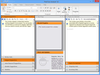
Description: Analyze, report on and improve your project content. MadCap Analyzer is an analytic tool for your Flare projects. It helps you find critical issues immediately, such as missing content or broken links, and non-critical technical issues such as unused style sheets or images that can be removed from ... Read more Show more results from this product
Compatibility: XP Architecture of Product 32Bit 64Bit Product Type Application Disk Space Required: 250MB ... Read more
Release Notes: Updates in 9 Advanced Sorting in Tables- Sort tables by choosing which columns to sort first. Assign Master Page per Topic- You can now associate a master page with individual topics, which is beneficial if you want some topics to use one master page and other topics to use a different master page. ... Read more
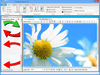
Description: Screen captures made easy. MadCap Capture lets you easily capture anything that is displayed on your computer screen. You can capture window panels and entire screen shots as an editable image. Advanced editing features allow you to further enhance captured images by adding text callouts, cursor ... Read more Show more results from this product
Licensing Fact Sheet: ... Read more
Specification: MadCap Capture Specification Read more
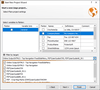
Release Notes: addresses, email addresses or headlines you don’t want broken onto two lines. A new Local Toolbar button ... Read more