Compare .NET & JavaScript Grids
Evaluate and buy the bestselling grids in minutes.
Specifically designed for developers to shortlist products by function, platform and price.

Screenshots: Award-Winning.NET UI Controls for Mobile, Web, and Desktop.-176 ... Read more Show more results from this product
Screenshots: Industry leading datagrid with top features including on-demand loading, Excel-like filtering, editing, cell customization, and grouping.-175 ... Read more
Screenshots: With 80+.NET chart types and DirectX rendering, FlexChart's data visualizations will bring life to your apps. Top features include flexible data binding, annotations, scrolling, and analysis features.-174 ... Read more
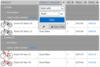
Screenshots: The UWP Grid lets you filter any type of data- string, decimal, Boolean, date and time. The various filtering functions will enable your users to apply any filtering criteria. 0 ... Read more Show more results from this product
Screenshots: The UWP Grid controls offers all selection modes- cell or row, single or multiple. As with the rest of RadGrid’s features, a specific selection mode can be enabled with a single property. 0 ... Read more
Screenshots: The UWP Grid lets you enable ascending or descending sorting with a single property, and let your users sort data by tapping on column headers. 0 ... Read more
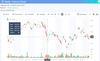
Screenshots: 0 ... Read more Show more results from this product
Screenshots: 0 ... Read more
Screenshots: 0 ... Read more
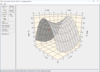
Screenshots: ComponentOne Chart for.NET is a powerful charting control to create fast 2D and 3D charts and graphs 0 ... Read more Show more results from this product
Screenshots: Create Windows Form.NET database applications with ComponentOne DataObjects for.NET and DataExpress for.NET ... Read more
Screenshots: Add agile and enterprise standard grid functionality to your applications with FlexGrid for.NET and TrueDB Grid for.NET 0 ... Read more
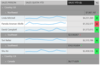
Screenshots: The UWP Grid lets you easily visualize rich data by customizing Grid cells to accommodate images, charts and other rich visuals. 0 ... Read more Show more results from this product
Screenshots: The UWP Grid lets you filter any type of data- string, decimal, Boolean, date and time. The various filtering functions will enable your users to apply any filtering criteria. 0 ... Read more
Screenshots: The UWP Grid controls offers all selection modes- cell or row, single or multiple. As with the rest of RadGrid’s features, a specific selection mode can be enabled with a single property. 0 ... Read more
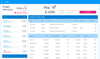
Screenshots: 0 ... Read more
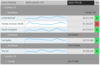
Screenshots: The UWP Grid lets you easily visualize rich data by customizing Grid cells to accommodate images, charts and other rich visuals. 0 ... Read more Show more results from this product
Screenshots: The UWP Grid lets you filter any type of data- string, decimal, Boolean, date and time. The various filtering functions will enable your users to apply any filtering criteria. 0 ... Read more
Screenshots: The UWP Grid controls offers all selection modes- cell or row, single or multiple. As with the rest of RadGrid’s features, a specific selection mode can be enabled with a single property. 0 ... Read more
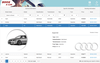
Screenshots: This example demonstrates some of the most popular capabilities of RadGrid working together in a rent-a-car scenario. The car details are displayed with the help of the NestedViewTemplate. 0 ... Read more

Screenshots: Complete set of Office controls including shortcut bar and report grid. ... Read more Show more results from this product
Screenshots: The latest design and visual styles are available including Visual Studio style docking stickers. ... Read more
Screenshots: Sophisticated docking algorithms provide endless layouts and possibilities for presenting your data and organizing your application desktop. ... Read more
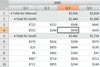
Screenshots: FlexGrid is a fast, full-featured grid control with the powerful built-in features you want with the flexibility you need. ... Read more Show more results from this product
Screenshots: The robust and data-bound WPF DataGrid makes it easy to display, edit, analyze and export tabular data in your WPF apps. ... Read more
Screenshots: Interactively browse through your data with TileView for WPF. Expand and collapse tiles to view more or less information. ... Read more