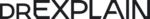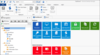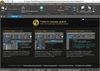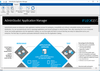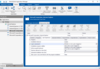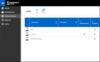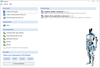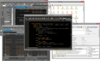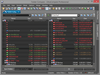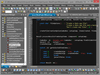UltraEdit
UltraEdit (formerly IDM) has been publishing software since 1994. Their award winning software is highly regarded for its programming excellence and their UltraEdit text editor product is recognized around the world as one of the best products of its class. UltraEdit products have nearly two million registered users in most countries, and are localized in eight different languages. Numerous Federal, State, and Local governments/agencies, Fortune 100/500/1000 companies, and hundreds of thousands of private users use UltraEdit products worldwide.
Flexera
Flexera is reimagining the way software is bought, sold, managed and secured. They view the software industry as a supply chain, and make the business of buying and selling software more transparent, secure, and effective. If you are looking for InstallShield and InstallAnywhere, please see Revenera.
Devolutions
Devolutions is a leading software company that provides concrete solutions to IT professionals from all around the world. The company is committed to delivering high-end solutions that help sysadmins and IT pros manage their environment and better achieve their every day tasks. Devolutions offers a complete remote connections and passwords management solution available on Windows, Mac, iOS and Android. Their products are used by more than 300,000 users in 130 countries, including renowned customers such as Shell, Walt Disney, Dell, Sony, Airbnb and NASA. On top of providing cutting-edge solutions, Devolutions also offers world-class support backed by a powerful community of users and experts.
Indigo Byte Systems
Indigo Byte Systems is a profitable privately-held company. The company was formed by merging two software development companies with many years of success on the software market - UTrackSys.com, LLC and Cognitive Force Group. The UTrackSys.com used to specialize in mobile software development, primarily for Palm OS PDA, RIM Blackberry devices, and for Java-enabled mobile phones. On the other hand, Cognitive Force Group focused on desktop application development. As a result of this strategic alliance, Indigo Byte Systems will bring more IT solutions to the market and more services to their customers.