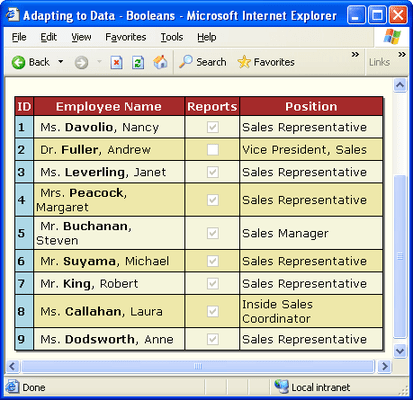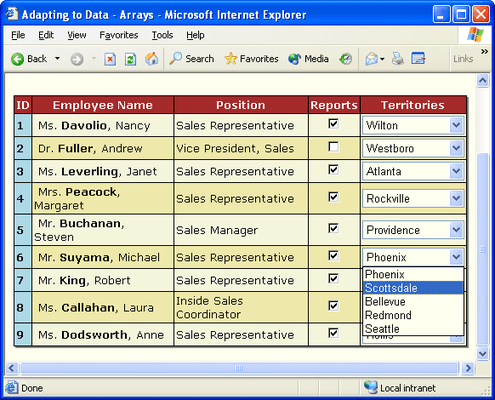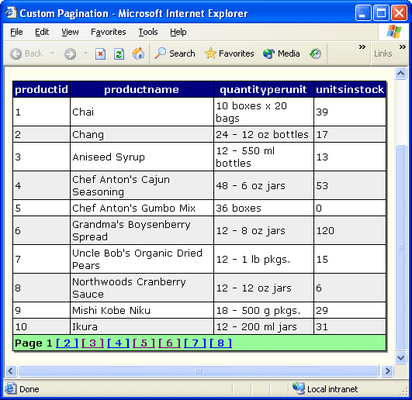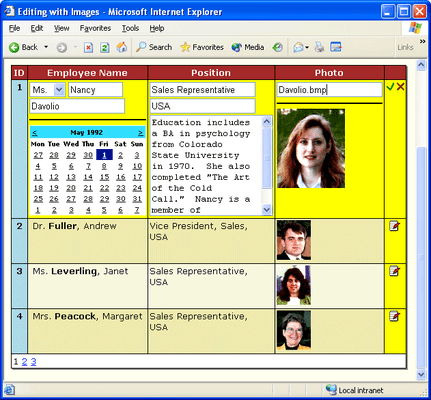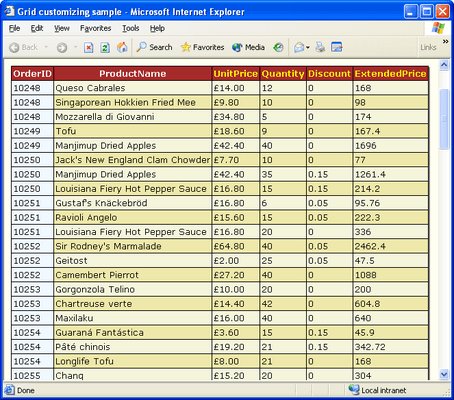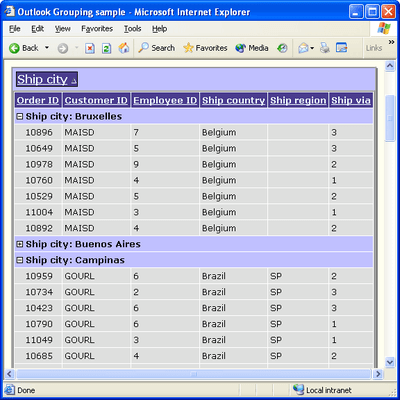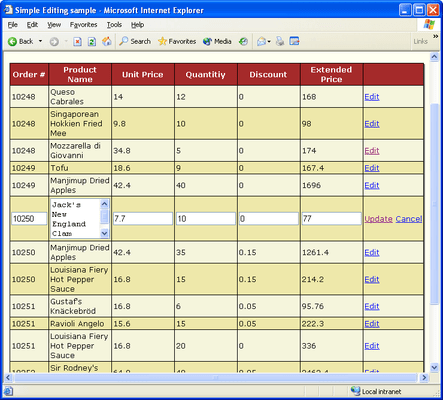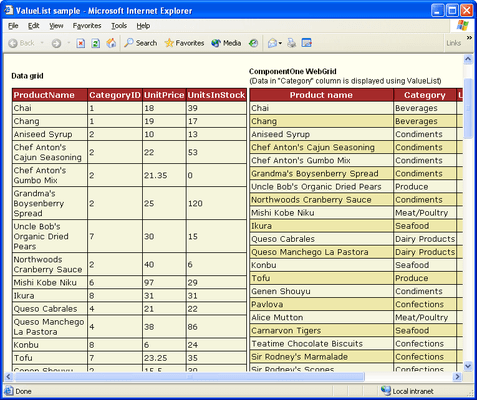Click for more
Click for more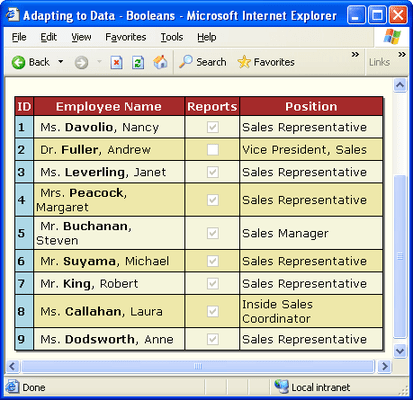
Boolean Data
Uses the asp checkbox control with WebGrid to display boolean data.
Click for more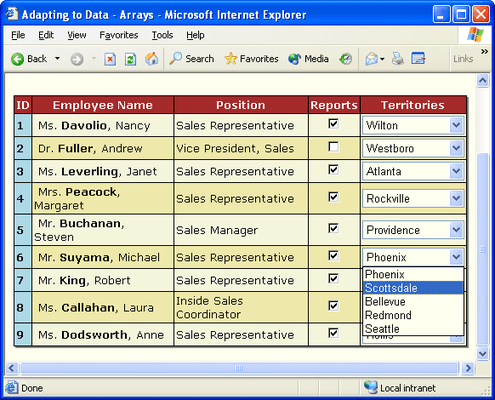
Images & Dropdowns
Attach images and dropdowns to the grid to create fully interactive web applications.
Click for more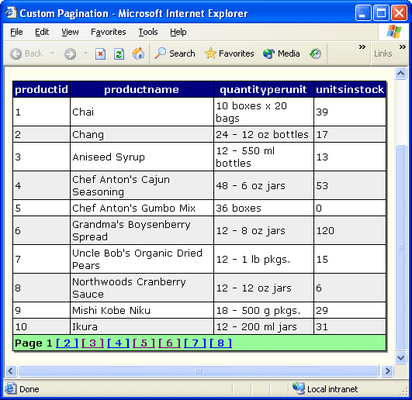
Paging
Customize the pager and also use custom paging with WebGrid.
Click for more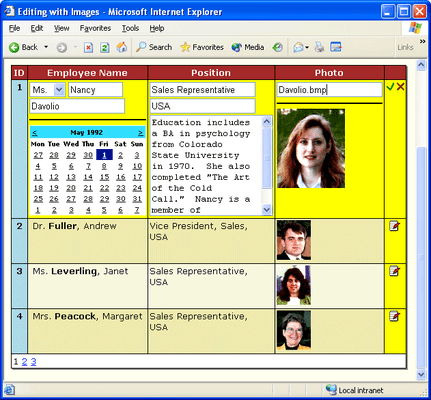
Edit a row using templates
Replace the standard text for the edit/update/cancel button with images.
Click for more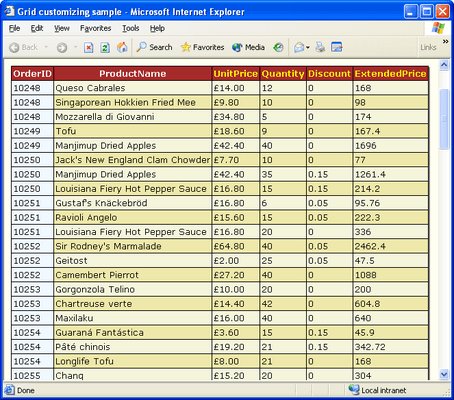
Customize Columns
Customize columns using the ItemCreated() and ItemDataBound() events when the AutoGenerateColumns property is true.
Click for more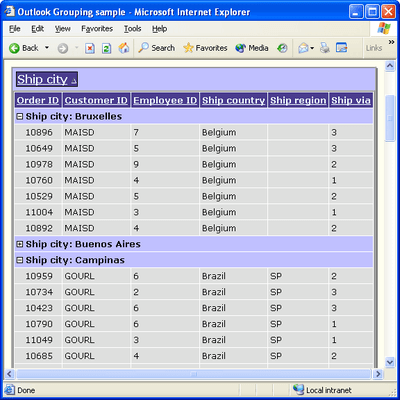
Outlook-Style Grouping
Implement Outlook style grouping using drag and drop on the client. By setting the AllowSorting, AllowGrouping, AllowColMoving and AllowAutoSort properties, the grid automatically handles everything needed to display grouped items.
Click for more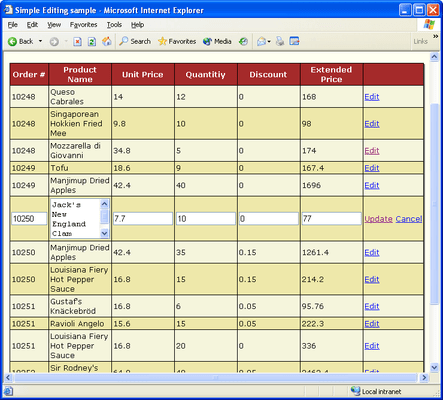
Templates
Use templates to create an editable grid.
Click for more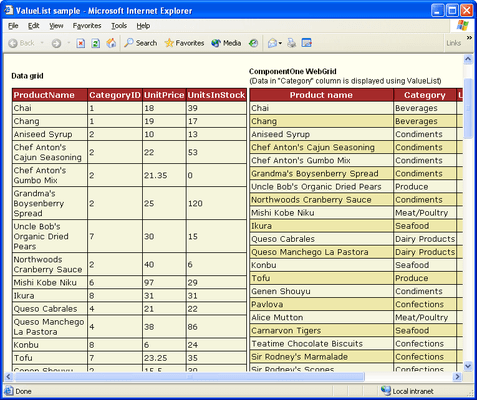
Cell Data
Change the display of cell data using the ValueList property.