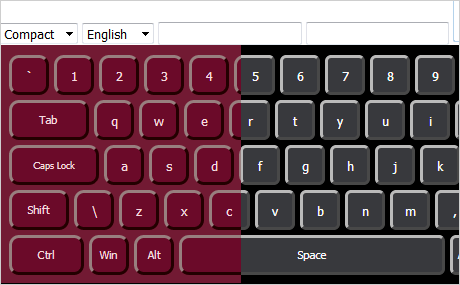MindFusion.Virtual Keyboard for JavaScript
A virtual keyboard in pure JavaScript for apps that run on touchscreen devices.
Published by MindFusion Group
Distributed by ComponentSource since 2003
Prices from: $ 196.00 Version: 1.1 Updated: Jan 5, 2022