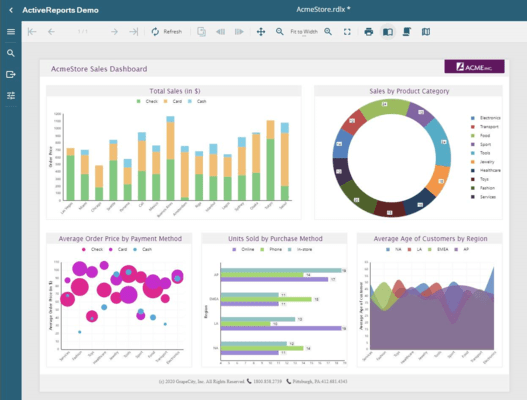ActiveReports 10 released
Released: Nov 11, 2015
Updates in this release
Updates in 10
- Tablix Data Region - The new Tablix data region replaces the existing Matrix data region. It offers all of the features of the Matrix data region that let you visualize cross-tab and pivot tables, and introduces more display capabilities. With the Tablix data region, you can:
- Create matrix or cross-tab reports.
- Design stepped matrices.
- Format tables with multiple adjacent row and column groupings.
- Merge cells vertically.
- Create other complex layouts.
- Word Rendering Extension for Export to DOCX Formats - Export RDL and Page reports to the Office Open XML document format, more commonly known by the file extension DOCX.
- Style Sheets for RDL and Page Reports - Design consistently themed reports for groups of users and customers. Styles sheets make it easy to change things like logos, colors, fonts, backgrounds and other style formats while keeping the same report layout design.
- Execute Reports on the Server with any ActiveReports Viewer - With ActiveReports 10, server-side report execution is not limited to browser-based viewers. Now, even the WinForms and WPF viewers can run reports on the server using the thin viewer functionality. This means that your Windows Apps can leverage the server features to execute, cache, schedule, and secure reports. With the thin viewer functionality, you can:
- Execute reports on the server while working within the Visual Studio IDE design environment or in an ActiveReports End User Designer control.
- Use managed resources from the server such as shared data sources and shared data sets while designing and previewing reports.
- Preview reports with built-in multi-tenancy support within the report designer.
- Performance Enhancements with the New Layout Engine - New layout engine is lighter and faster at rendering reports.
![]()
![]()
![]()
![]()
![]() (9)
(9)